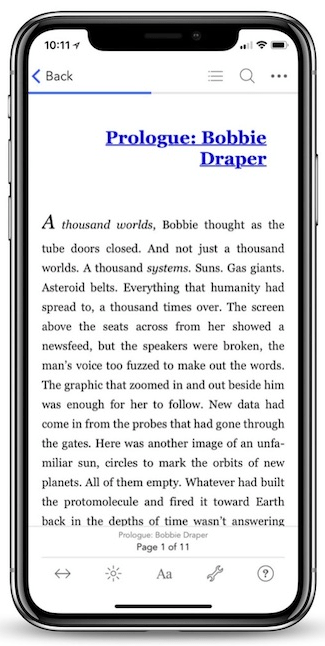Read Twitter for Dummies Online
Authors: Laura Fitton,Michael Gruen,Leslie Poston
Tags: #Internet, #Computers, #Web Page Design, #General
Twitter for Dummies (7 page)
Twitter also has its own search engine, known as Twitter Search, which you can access by clicking Search at the bottom of any Twitter page or by going to
http://search.twitter.com
. You can enter any keyword of your choice into the Twitter Search text box and click the Search button, and Twitter not only brings you results in chronological order (with the most recent at the top), but also lets you know when people have made new tweets that match your search criteria and gives you the option to refresh the search results page.
Everything in moderation: Making sure you don’t follow too many people
Be cautious when following new people. You can easily get excited and start following a ton of random people, but this approach has some potentially negative consequences. It takes time and genuine interaction to build relationships on Twitter, so many of the initial people you follow (who don’t personally know you) may not opt to follow you back immediately. As a result, you may at first find that you’re following many more people than are following you, and your follower/following ratio is skewed heavily to the following side.
To some Twitter users, an account that’s following 500 people with only 1 or 2 people following it back is a warning sign that it may be a spam account — and you don’t want people to think that you’re a spammer. Take a relaxed approach, following a few people at a time, talking to them, and giving them time to follow you back before increasing your follower circle. Over time, your numbers swell on their own just because you’re building a network and interacting with it.
Twitter users are often interested in meeting and talking with new people and want to hear fresh voices. If you talk about your passions, interact with people in and out of your network, and are genuine, you’ll have no trouble finding people to follow and getting them to follow you back.
If you have a blog or Web site, create a friendly “Hello, Twitter people!” Twitter landing page that introduces yourself to people you follow or who may want to follow you, and link to that page on your Twitter profile so that it directly welcomes curious new people. Companies that tweet should definitely mention it on their own website so that it is clear whether or not their account is authentic. Todd Defren of SHIFT Communications (
@tdefren
) has pointed out that it’s a particularly good idea for businesses to use a Twitter landing page to explain how they are using Twitter and offer ways to opt-out of any connections or communications.
 You can use Twitter Search to find new people on Twitter by typing keywords connected to your interests or profession in the text box. Bonus: Because Twitter Search sorts results based on how recent they are, the people you discover through this search are likely very active Twitter users.
You can use Twitter Search to find new people on Twitter by typing keywords connected to your interests or profession in the text box. Bonus: Because Twitter Search sorts results based on how recent they are, the people you discover through this search are likely very active Twitter users.
 Twitter Search was originally built by another Web startup called Summize, which had earned special privilege and access to Twitter’s application program interface (API) to create a search engine for the microsharing service. Although Twitter officially acquired Summize and has since renamed it Twitter Search, Summize is still known to many (and affectionately referred to) by its original name. (Michael somehow never got over the name change, and Laura’s been caught referring to Summize in her speeches frequently.)
Twitter Search was originally built by another Web startup called Summize, which had earned special privilege and access to Twitter’s application program interface (API) to create a search engine for the microsharing service. Although Twitter officially acquired Summize and has since renamed it Twitter Search, Summize is still known to many (and affectionately referred to) by its original name. (Michael somehow never got over the name change, and Laura’s been caught referring to Summize in her speeches frequently.)
Inviting Contacts
During the registration process, after you import your contacts from your e-mail address book, you have the option to invite any of your contacts who aren’t yet using Twitter.
The process is really simple:
1. On the Why Not Invite Some Friends? screen (see Figure 2-5), select which of your contacts you’d like to invite to join Twitter.
Figure 2-5:
Ask your friends to join the party!

2. Click the green Invite arrow.
An invitation to join Twitter will be sent to the people you selected, letting them know that you’re on Twitter and they can follow your updates by signing up for Twitter themselves.
If you’ve used the Find on Other Networks tool, you’ve already been prompted to invite friends from your address book who aren’t on Twitter. If you want to invite your friends by hand, without having Twitter go through your address book, take the following steps:
1. On the top navigation bar of any Twitter page, click the Find People link.
The tabbed navigation loads below the navigation bar.
2. Click Invite by Email.
A text box appears.
3. Enter the e-mail addresses of the people to whom you want to send an invite.
Separate each e-mail address with a comma and a space.
4. After you enter all the addresses you want, click Invite.
You’re done!
If you choose not to do this now, you can always go back and do it later. Simply click Find People in the toolbar at the top of your Twitter profile to make the input screen for e-mail invitations appear.
If you don’t opt to invite people during the registration process, or you want to invite people down the road, you can always e-mail people you know whom you think would most enjoy or benefit from Twitter, sending them a link to your Twitter profile and writing a note explaining what Twitter is. Many people choose this approach when they first join Twitter so that they can keep the invitation process personal.
 Many Twitter users, co-author
Many Twitter users, co-author
@geechee_girl
included, have put Twitter handles on business cards and in e-mail signature lines. These actions are indirect invitations for the people who meet us in real life or interact with us in business to connect with us on Twitter, as well. The more people who join you on Twitter, the more effective your network becomes.
Say Hello! Your First Tweets
The entire premise of Twitter is to answer the question “What are you doing?” in 140 characters or less. So, go ahead! Tell Twitter what you’re doing right now. Type a message in the What Are You Doing? text box, keeping under the 140-character limit. When you’re done, click Update. Congratulations! You’ve just made your first tweet.
If you’re thinking, “Wait, that’s it?” you’re right: That’s it. Tweeting is that simple, but that simplicity makes it powerful. Your first tweet was probably something mundane, such as, “Trying out this Twitter thing” or “Hello there, Twitter. I’m reading
Twitter For Dummies!
”
But while you start to add more and more updates, people begin to see what’s going on in your life and what you’re thinking about. Twitterers following you or searching for keywords in Twitter, in all likelihood, start talking to you about what you’re doing. The conversation starts with those simple exchanges: Talk about your favorite band’s new album, your mechanic and how she fixed your car’s catalytic converter, or really anything at all. If you’ve already found your contacts on Twitter, they probably respond to you pretty quickly. If you don’t have any followers yet, don’t worry; they’ll come.
We discuss suggested Twitter etiquette, culture, language, and all that stuff in Chapter 7. This chapter simply tells you how to get your Twitter profile up and running so that it reflects who you are and what you want to get out of Twitter.
 Your tweets, right now, are publicly visible and searchable, even if you delete them immediately after hitting Update. This situation isn’t life or death, but be careful. If your updates are unprotected, what you tweet ends up in Twitter Search and on Google, even if you delete it quickly. (Chapter 9 discusses search tools in depth.)
Your tweets, right now, are publicly visible and searchable, even if you delete them immediately after hitting Update. This situation isn’t life or death, but be careful. If your updates are unprotected, what you tweet ends up in Twitter Search and on Google, even if you delete it quickly. (Chapter 9 discusses search tools in depth.)
Customizing Your Profile
Your public page on Twitter, also known as your profile, is other Twitter users’ first impression of you, and it can make a big difference in whether they decide to follow you. Take a few minutes to dress it up a little! Making sure that it reflects you or your business makes all the difference when it comes to whether people stick around to see what you have to say.
After you sign up for Twitter, one of the first things you should do is personalize your profile. Make sure that you have
An
avatar
(a picture that shows up to the left of your tweets, representing you or your company)
A background image or background color for your home page
A bio that’s 160 characters or less
A link to anything else you want to share
 Some of the best profile pages on Twitter are the ones that give you a look into that user’s personality. Someone who loves to ski might upload an image of his favorite mountain range as the profile background and pair it with an avatar that depicts him in ski goggles. You don’t have to bare your soul, but people on Twitter want to know something about you, and the public page is where they can first discover it.
Some of the best profile pages on Twitter are the ones that give you a look into that user’s personality. Someone who loves to ski might upload an image of his favorite mountain range as the profile background and pair it with an avatar that depicts him in ski goggles. You don’t have to bare your soul, but people on Twitter want to know something about you, and the public page is where they can first discover it.