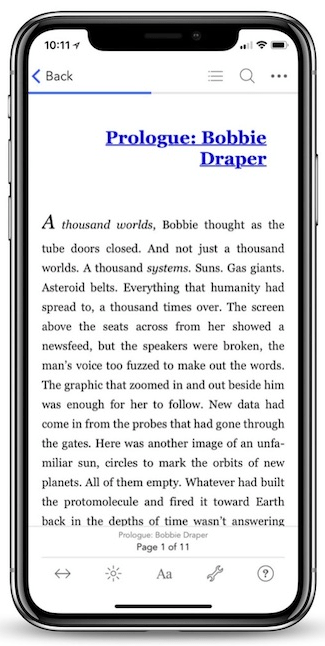Read Start Your Own Business Online
Authors: Inc The Staff of Entrepreneur Media
Start Your Own Business (101 page)
e-FYIThe website of the American Institute of Certified Public Accountants (
aicpa.org
) provides links to news updates, legislative activities, state CPA societies and a “financial literacy” tutorial.
Most businesses typically use one of two basic accounting methods in their bookkeeping systems: cash basis or accrual basis. While most businesses use the accrual basis, the most appropriate method for your company depends on your sales volume, whether or not you sell on credit, and your business structure.
The cash method is the most simple in that the books are kept based on the actual flow of cash in and out of the business. Income is recorded when it is received, and expenses are reported when they are actually paid. The cash method is used by many sole proprietors and businesses with no inventory. From a tax standpoint, it is sometimes advantageous for a new business to use the cash method of accounting. That way, recording income can be put off until the next tax year, while expenses are counted right away.
With the accrual method, income and expenses are recorded as they occur, regardless of whether or not cash has actually changed hands. An excellent example is a sale on credit. The sale is entered into the books when the invoice is generated rather than when the cash is collected. Likewise, an expense occurs when materials are ordered or when a workday has been logged in by an employee, not when the check is actually written. The downside of this method is that you pay income taxes on revenue before you’ve actually received it.
Should you use the cash or accrual method in your business? The accrual method is required if your business’s annual sales exceed $5 million and your venture is structured as a C corporation. In addition, businesses with inventory must also use the accrual method. It also is highly recommended for any business that sells on credit, as it more accurately matches income and expenses during a given time period.
The cash method may be appropriate for a small, cash-based business or a small service company. You should consult your accountant when deciding on an accounting method.
MAKE NO MISTAKEW
hen setting up your bookkeeping system, keep the following four points in mind:1.
Competency
. To run a small business effectively, you must become familiar with your bookkeeping system as well as the financial reports it will generate. Even if you hire an internal bookkeeper on Day One, it is critical that you understand the numbers. Don’t make the mistake of focusing all your efforts on marketing and production/operations while leaving the financial job in someone else’s hands. Successful entrepreneurs are proficient in all aspects of their ventures, including the numbers. Most community colleges offer basic accounting and finance courses. If numbers aren’t your thing, sign up for a class. It will be well worth the time investment.2.
Computerization
. Don’t let your lack of computer skills keep you from automating your bookkeeping system. If you aren’t computerliterate, community colleges also offer a host of classes that provide training both in general computer use as well as specific software programs (such as Microsoft Office or Lotus).You have to think long term here. Just because a manual system might suffice in the early stages of your operation doesn’t mean that you should ignore automation. Think about what will be needed three to five years down the road. Converting from a manual to an automated system is no fun—you can avoid this costly time drain by going automated upfront.3.
Consistency
. When deciding on a computer software package for your bookkeeping system, don’t just consider the price. The important issues to consider when buying bookkeeping software are: a) the track record of the software manufacturer, b) the track record of the software system itself (even Microsoft releases flop every now and then), and c) the amount of technical assistance provided by the manufacturer.4.
Compatibility
. Before you make a final bookkeeping software decision, check to see if the system is compatible with the other software you plan to use in your venture. Imagine the frustration you would experience if the spreadsheets you create in Microsoft Excel, say, for payroll tracking couldn’t be exported into your bookkeeping system.
Every accounting system has key components. Even if you decide to farm out all your bookkeeping work, you should still understand the basic elements of an accounting system. While some may vary depending on the type of business, these components typically consist of the chart of accounts, general ledger, accounts receivable, inventory, fixed assets, accounts payable and payroll.
Chart of AccountsThe first step in setting up an accounting system for your new business is deciding what you want to track. A chart of accounts is kept by every business to record and follow specific entries. With a software program, you can customize the chart of accounts to your business. Account numbers are used as an easy account identification system. For most businesses, a three-number system will suffice; however, a four-number system is sometimes used for more complex ventures.
TIPThe chart of accounts is the foundation on which you will build your accounting system. Take care to set up your chart of accounts right the first time. Keep your account descriptions as concise as possible. And leave room in your numbering system to add accounts in the future.
The chart of accounts is the fuel for your accounting system. After the chart of accounts, you establish a general ledger system, which is the engine that actually runs your business’s accounting system on a daily basis.
General LedgerEvery account that is on your chart of accounts will be included in your general ledger, which should be set up in the same order as the chart of accounts. While the general ledger does not include every single accounting entry in a given period, it does reflect a summary of all transactions made.
If your new business will be a small, cash-based business, you can set up much of your general ledger out of your checkbook. The checkbook includes several pieces of information vital to the general ledger—cumulative cash balance, date of the entry, amount of the entry and purpose of the entry. However, if you plan to sell and buy on account, as most businesses do, a checkbook alone will not suffice as a log for general ledger transactions. And even for a cash-based business, a checkbook cannot be your sole source for establishing a balance sheet.
An important component of any general ledger is source documents. Two examples of source documents are copies of invoices to customers and invoices from suppliers. Source documents are critical in that they provide an audit trail in case you or someone else has to go back and study financial transactions made in your business.
For instance, a customer might claim that he never received an invoice from you. Your source document will prove otherwise. And your source documents are a required component for your accountant at tax time. Other examples of source documents include canceled checks, utility bills, payroll tax records and loan statements.
e-FYIWant portability and less hassle for your business accounting? Try
NetSuite.com
, where you can do your books online via a secure server.
All general ledger entries are double entries. And that makes sense. For every financial transaction in your business, the money (or commitment to pay) goes from one place to another. For instance, when you write your payroll checks, the money flows out of your payroll account (cash) into the hands of your employees (an expense). When you sell goods on account, you record a sale (income) but must have a journal entry to make sure you collect that account later (an account receivable). The system used in recording entries on a general ledger is called a system of debits and credits. In fact, if you can gain even a basic understanding of debits and credits, you will be well on your way to understanding your entire accounting system.
As outlined above, for every debit, there should be an equal and offsetting credit. It is when the debits and credits are not equal or do not offset each other that your books don’t balance. A key advantage of any automated bookkeeping system is that it will police your debit and credit entries as they are made, making it far more difficult not to balance. It won’t take many 3 A.M. error-finding sessions in a manual system to persuade you to automate your bookkeeping system!
All debits and credits either increase or decrease an account balance. These basic relationships are summarized in the chart below:
| Account Type | Debit | Credit |
|---|---|---|
| Asset | Increases | Decreases |
| Liability | Decreases | Increases |
| Stockholder’s Equity | Decreases | Increases |
| Income | Decreases | Increases |
| Expense | Increases | Decreases |
In a general ledger, debits always go on the left and credits always go on the right. (For examples of general ledger debit-and-credit entries, see the chart on page 649).
While many double entries are made directly to the general ledger, you’ll find it’s necessary to maintain subledgers for a number of accounts in which there is regular activity. The information is then taken in a summary format from the subledgers and transferred to the general ledger. Subledgers showing cash receipts and cash disbursements are pretty easy to follow. However, some subledgers, such as accounts receivable, inventory, fixed assets, accounts payable and payroll can prove to be a challenge in their daily maintenance.
Other books
A Greater Music by Bae, Suah; Smith, Deborah;
Literary Love (Lazy Love Book 2) by Kirsten Osbourne
Books of Blood by Clive Barker
Tales of Aradia The Last Witch Volume by Jones, L.A.
The Sacrificial Circumcision of the Bronx by Arthur Nersesian
Rain & Fire by Chris d'Lacey
The Walled Orchard by Tom Holt
The Promise of Surrender by Liliana Hart
Electric Heat by Stacey Brutger
Aunt Bessie Goes (An Isle of Man Cozy Mystery Book 7) by Diana Xarissa