Work Clean (29 page)
Authors: Dan Charnas

6.
Slowing down to speed up
â
working clean with emotions
What to know.
Precision precedes speed. A calm body can calm the mind.
What to do.
Commit to working smoothly and steadily. Use physical order to restore mental order. Don't rush.
7.
Open eyes and earsâ
working clean with your senses
What to know.
Excellence requires both focus and awareness. Ambition, ability, and attunement can cultivate awareness.
What to do.
Commit to balancing internal and external awareness. Stay alert.
8.
Call and callbackâ
working clean with communication
What to know.
Efficient teams become an interconnected nervous system. Excellence requires active listening.
What to do.
Commit to confirming and expecting confirmation of essential communication. Call back.
9.
Inspect and correctâ
working clean with feedback
What to know.
Mastery is never achieved; it is a constant state of evaluation and refinement.
What to do.
Commit to coaching yourself, to being coached, and to coaching others. Evaluate yourself.
10.
Total utilizationâ
working clean with resources
What to know.
The grand ideal of working clean is no wasted space, no wasted motion, no wasted resource, no wasted moment, no wasted person.
What to do.
Commit to valuing space, time, energy, resources, and people. Waste nothing.
Working clean does not require a huge investment. You need only six things.
1.
A workstation.
The designated “clean space” you created in
The Second Ingredient: Arranging Spaces, Perfecting Movements.
It could be as simple as a table and chair. You must be able to work, sit, stand, and move comfortably. Mainly you'll need space to keep some of the items below handy.
2.
An inbox and outbox.
A place for incoming stuff, and another for stuff you'll be carrying out the door with you the next time you leave. The object of these boxes is to see them empty at least once per day. At the beginning of your Daily Meeze, the inbox will be full and the outbox empty. At the end, the inbox will be empty and the outbox will be full.
3 & 4.
Action list and calendar.
These are your planning tools. You can get by with paper versions of these, but I strongly recommend digital lists and calendars for the flexibility
they afford (see “Technology: software” below). If you use a printed task or “to-do” list (or as we call it, the Action list), you will need two sheets: (1) a running list to catch incoming tasks (“Action inbox”); and (2) a list of those Actions, categorized into Missions (“Action list”).
5.
File box or drawer, manila folders, and markers.
If you don't have a file drawer, use a standing file or, better yet, a file box (usually square and plastic with a closing top and a handle). This is where you keep your “hot” files, the papers you refer to regularly. Do you need a big file cabinet? Maybe, but only for deep storage or occasional reference. Unless you work at an office where you need daily access to reams of client files, you don't need more space than a square file box or drawer affords.
6.
Soft towel and spray bottle.
These last tools aren't for hygiene, but for reinforcing the need for and benefits of making clean transitions between tasks.
1.
Technology: hardware.
If you can afford a computer, smartphone, or tablet, by all means buy and use them. Just know that your technology becomes your virtual mise-en-place as well and must also remain clean spaces. Your technology is an extension of your nervous system, and that means you want no friction in its function.
2.
Technology: software.
Digital task lists and calendars are preferable to printed ones, but they are not magical solutions to the problem of personal organization. Without daily maintenance the digital versions tend to get just as messy as the paper ones: Calendars become littered with unaccomplished items, hidden from view as the days
progress; task lists accumulate action items but don't present them in ways that are useful for execution. The calendar and the task list should ideally be integrated as they are in the basic kitchens of the CIA. A few applications have emerged to try to bridge these shortcomings, enabling you, for example, to easily schedule tasks on your calendar, to auto-forward tasks and calendar events to the next day, or to automatically schedule new tasks in the empty spaces on your calendar. These apps, too, aren't magic bullets. What we end up with are too many overdue items (and the guilt that comes with them), unless we regularly, manually attend to them.
Here's what works: For task lists we recommend using software like OmniFocus, which has an inbox (hereinafter referred to as the “Action inbox”) for easily catching and sorting incoming tasks, and also provides a way to manually sort tasks in the order that you'd like to accomplish them. For calendars, the standard options from Google, Apple, and Microsoft Outlook work just fine.
Are notebook apps like Evernote helpful? Absolutely. They're like a rolling file box that can grow as deep as you need. That also means that you must expend the effort to keep them orderly and clean.
For up-to-date links to the latest and best organization apps and technology, please visit
WorkClean.com
.
3.
Tools and containers.
Desks tend to fill up with tools (staplers, tape dispensers) of all kinds, or containers (for pens, paper clips, and the like). If you can keep these tools off your workstation and in a drawer, please do. If you use them quite regularly, arrange them in a way that you can have easy access. On my desk, I use a few containers to keep some items close. But I do keep objects contained; otherwise, they tend to spread. For example, on my desk I place a tray for my wallet and anything else that comes and
goes with me when I arrive and leave. Sometimes I'll gather stacks of books and papers all relating to one temporary project that I'll want to keep together and are too bulky for filing; for these I keep file boxes that I can stack by my desk or on a shelf or in a nearby cabinet.
Just do your Daily Meeze, and everything will fall into place.
To work clean, we need a system of organization that embodies those values. The Work Clean system does this in three fundamental ways.
1.
It deals honestly with time
by eliminating the false distinction between tasks and appointments. In Work Clean, all tasks and appointments are Actions, and we include all Actions on our schedules and lists.
2.
It increases focus and reduces chaos
by tying the number of Actions directly to your number of active projects, or Missions, and by using Frontburner and Backburner designations to order those Actions.
3.
It balances immersive and process time
by creating “buckets” of time called Routines.
All the things we do in lifeâthe thinking, the writing, the correspondence, the procedures, the errands, the conferences, the meetings, the choresâare Actions.
There is no difference between a
task
and an
appointment.
Both are Actions.
There are only two types of Actions:
scheduled
and
unscheduled.
Each of these Actions we do for a
reason.
The Mission is the reason. Your Missions are the things you want to accomplish in life and in work. Every Mission has within it a number of Actions or steps needed to accomplish that Mission. Missions give those Actions meaning, and most crucially,
order.
Missions are, in effect, top-level Actions. They are supposed to be
big
goals, with a time scope of a year or more. For example, “Finish presentation to investors” is a goal that requires within it many Actions. But it is not a Mission. That presentation is an Action that is part of a larger Mission, “Establish new company.”
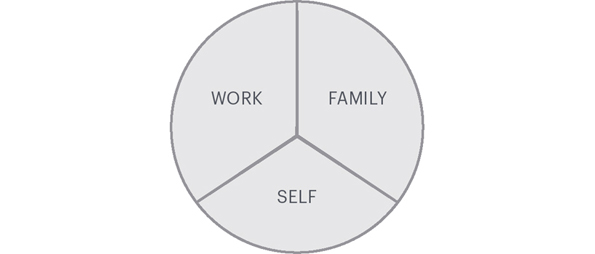
To create your Mission list, envision your life like Chef Eric Ripert does, by dividing it into thirds: Work, Family, Self.
For each of these three areas, list the things you want to accomplish within the next year. Each Mission should begin with a verb. Your Missions could be things like:
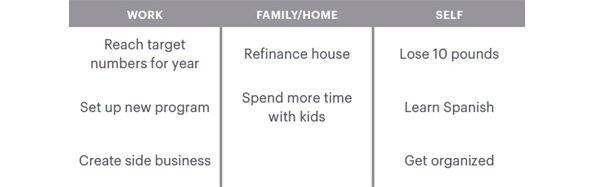
For balance, pursue Missions in each area of your life. For most of us, our work Missions will be more numerous and urgent than our family and personal ones. Single people or those with
out children may not have many family commitments at all and thus may conceive of their lives as a simple divide between work and personal. Whatever your circumstances, all Missionsâwhether business or personalâtake time. To be honest with time, you must consider all your Missions, not just those in your work life.
How many Missions should we have simultaneously? In my professional life, I have six right nowâfour writing projects, a teaching job, and one entrepreneurial endeavor. In my personal lifeâboth for family and for myselfâI have seven, ranging from “Plan fun things with wife and son” to “Renovate apartment.” Overall, that's 13. That's too many. I think 10 is probably the optimum number of active Missions for most working people. And I can tell you that no matter how much I rationalize the necessity of every single one of those 13 Missions, many of them will suffer for the ambition of their author. I can't sustain that number in the long term. True, a heavy workload can encourage productivity because it compresses our time and because it forces us to plan, conserve energy and motion, and be efficient. But there comes a point of diminishing returns on that workload-to-efficiency dynamic. When we can't say “no” or “maybe later” to certain Missions in deference to our capabilities, our capabilities will say no for us when we start missing appointments and neglecting tasks. Better we decide and keep our control.
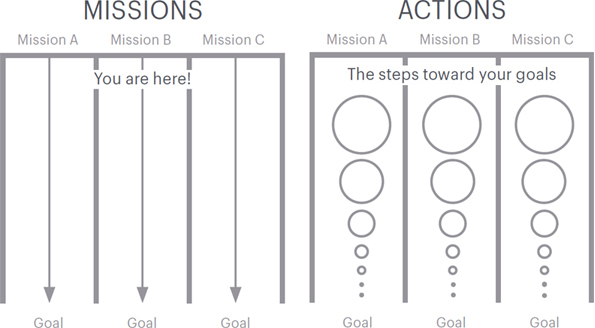
Every Mission requires a
recipe
to see it through. As in kitchens, recipes are lists of Actions that, in most cases, will happen in a particular sequence and often have sub-Actions.
The difference between chefs and the rest of us is that chefs spend a lot more time
thinking
about that sequence. They think about it in the evening when they plan their next day's service and in the morning before they head to work. They order their tasks on paper when they make listsâ
first this, then that.
They reorder them in their mind while they prep and while cooking, too. You can see a representation of their mind on their stove: pans needing immediate attention in front; pots bubbling all day in the back; platters of ingredients waiting for heat off to the sides. The backlog of work can easily overcome line cooks, so they've trained their minds to do two crucial things: queue all incoming orders and then focus only on the next step for each dish currently on their burners.
