Build Your Own ASP.NET 3.5 Website Using C# & VB (17 page)
Read Build Your Own ASP.NET 3.5 Website Using C# & VB Online
Authors: Cristian Darie,Zak Ruvalcaba,Wyatt Barnett
Tags: #C♯ (Computer program language), #Active server pages, #Programming Languages, #C#, #Web Page Design, #Computers, #Web site development, #internet programming, #General, #C? (Computer program language), #Internet, #Visual BASIC, #Microsoft Visual BASIC, #Application Development, #Microsoft .NET Framework

in his electronic shopping cart. Of particular note is the C# equality operator, ==,
which is used to compare two values to see if they’re equal. Don’t use a single equals
sign in C# unless you’re assigning a value to a variable; otherwise, your code will
have a very different meaning than you expect!
Breaking Long Lines of Code
Since the message string in the above example was too long to fit on one line in this
book, we used the
string concatenation operator
to combine two shorter strings on
separate lines to form the complete message; & in VB and + in C#. In VB, we also
had to break one line of code into two using the
line continuation symbol
(_), an
underscore at the end of the line to be continued). Since C# marks the end of each
command with a semicolon (;), you can split a single command over two lines in
this language without having to do anything special.
We’ll use these techniques throughout this book to present long lines of code
within our limited page width. Feel free to recombine the lines in your own code
if you like—there are no length limits on lines of VB and C# code.
Conditional Logic
As you develop ASP.NET applications, there will be many instances in which you’ll
need to perform an action only if a certain condition is met; for instance, if the user
has checked a certain checkbox, selected a certain item from a DropDownList control,
or typed a certain string into a TextBox control. We check for such occurrences using
conditionals
—statements that execute different code branches based upon a specified
condition, the simplest of which is probably the If statement. This statement is
often used in conjunction with an Else statement, which specifies what should
happen if the condition is not met. So, for instance, we may wish to check whether
or not the name entered in a text box is Zak, redirecting the user to a welcome page
if it is, or to an error page if it’s not:
Licensed to [email protected]
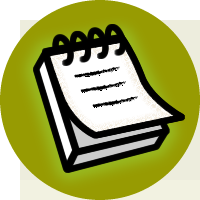

68
Build Your Own ASP.NET 3.5 Web Site Using C# & VB
Visual Basic
If (userName.Text = "John") Then
Response.Redirect("JohnsPage.aspx")
Else
Response.Redirect("ErrorPage.aspx")
End If
C#
if (userName.Text == "Zak")
{
Response.Redirect("JohnsPage.aspx");
}
else
{
Response.Redirect("ErrorPage.aspx");
}
Take Care with Case Sensitivity
Instructions are case sensitive in both C# and VB, so be sure to use if in C# code,
and If in VB code. On the other hand, variable and function names are case
sensitive only in C#. As such, in C#, two variables, called x and X, would be
considered to be different; in VB, they would be considered to be the same variable.
Often, we want to check for many possibilities, and specify that our application
perform a particular action in each case. To achieve this, we use the Select Case
(VB) or switch (C#) construct, as follows:
Visual Basic
Select Case userName
Case "John"
Response.Redirect("JohnsPage.aspx")
Case "Mark"
Response.Redirect("MarksPage.aspx")
Case "Fred"
Response.Redirect("FredsPage.aspx")
Licensed to [email protected]
VB and C# Programming Basics
69
Case Else
Response.Redirect("ErrorPage.aspx")
End Select
C#
switch (userName)
{
case "John":
Response.Redirect("JohnsPage.aspx");
break;
case "Mark":
Response.Redirect("MarksPage.aspx");
break;
case "Fred":
Response.Redirect("FredsPage.aspx");
break;
default:
Response.Redirect("ErrorPage.aspx");
break;
}
Loops
As you’ve just seen, an If statement causes a code block to execute once if the value
of its test expression is true. Loops, on the other hand, cause a code block to execute
repeatedly for as long as the test expression remains true. There are two basic kinds
of loop:
■ While loops, also called Do loops (which sounds like something Betty Boop might
say!)
■ For loops, including For Next and For Each
A While loop is the simplest form of loop; it makes a block of code repeat for as
long as a particular condition is true. Here’s an example:
Licensed to [email protected]
70
Build Your Own ASP.NET 3.5 Web Site Using C# & VB
Visual Basic
LearningASP\VB\Loops.aspx
<%@ Page Language="VB" %>
"http://www.w3.org/TR/xhtml1/DTD/xhtml1-transitional.dtd">
C#
LearningASP\CS\Loops.aspx
<%@ Page Language="C#" %>
⋮
⋮
If you load this page, you’ll get the result illustrated in
Figure 3.5.
Figure 3.5. Results of a While loop
When you open the page, the label will be set to show the number 0, which will
increment to 1, then 2, all the way to 10. Of course, since all this happens in
Page_Load (that is, before any output is sent to the browser), you’ll only see the last
value assigned: 10.
These examples also demonstrate the use of two new operators: += (supported by
both VB and C#) and ++ (which is supported only by C# and is a shortcut for += 1).
The += operator adds the value on the left-hand side of the operator to the value on
the right-hand side of the operator, and then assigns the total to the variable on the
left-hand side of the operator. This operator is also available in C#, but all we want
to do here is increment a value by 1, and C# offers a more convenient operator for
that purpose: the ++ operator.
The above page demonstrates that the loop repeats until the condition is no longer
met. Try changing the code so that the counter variable is initialized to 20 instead
of 0. When you open the page now, you won’t see anything on the screen, because
the loop condition was never met.
The other form of the While loop, called a Do While loop, checks whether or not
the condition has been met at the end of the code block, rather than at the beginning.
Here’s what the above loops would look like if we changed them into Do While
loops:
Licensed to [email protected]
72
Build Your Own ASP.NET 3.5 Web Site Using C# & VB
Visual Basic
Sub Page_Load(s As Object, e As EventArgs)
Dim counter As Integer = 0
Do
messageLabel.Text = counter.ToString()
counter += 1
Loop While counter <= 10
End Sub
C#
void Page_Load()
{
int counter = 0;
do
{
messageLabel.Text = counter.ToString();
counter++;
}
while (counter <= 10);
}
If you run this code, you’ll see it provides exactly the same output we obtained
when we tested the condition before the code block. However, we can see the crucial
difference if we change the code so that the counter variable is initialized to 20. In
this case,
20
will, in fact, be displayed, because the loop code is executed once before the condition is even checked! There are some instances when this is just what we
want, so being able to place the condition at the end of the loop can be very handy.
A For loop is similar to a While loop, but we typically use it when we know in advance how many times we need it to execute. The following example displays the count of items within a DropDownList control called productList:
Visual Basic
Dim i As Integer
For i = 1 To productList.Items.Count
messageLabel.Text = i.ToString()
Next
Licensed to [email protected]
VB and C# Programming Basics
73
C#
int i;
for (i = 1; i <= productList.Items.Count; i++)
{
messageLabel.Text = i.ToString();
}
In VB, the loop syntax specifies the starting and ending values for our counter
variable within the For statement itself.
In C#, we assign a starting value (i = 1) along with a condition that will be tested
each time we move through the loop (i <= productList.Items.Count), and lastly,
we identify how the counter variable should be incremented after each loop (i++).
While this allows for some powerful variations on the theme in our C# code, it can
be confusing at first. In VB, the syntax is considerably simpler, but it can be a bit
limiting in exceptional cases.
The other type of For loop is For Each (foreach in C#), which loops through every
item within a collection. The following example loops through an array called
arrayName:
Visual Basic
For Each item In arrayName
messageLabel.Text = item
Next
C#
foreach (string item in arrayName)
{
messageLabel.Text = item;
}
The important difference between a For loop and a For Each loop involves what
happens to the variable we supply to the loop. In a For loop, the variable (we supplied i in the previous example) represents a counter—a number which starts at a Licensed to [email protected]
74
Build Your Own ASP.NET 3.5 Web Site Using C# & VB
