Building Web Sites All-in-One For Dummies® (90 page)
Read Building Web Sites All-in-One For Dummies® Online
Authors: Claudia Snell

Figure 5-11:
FeedBurner: The wise choice for burning a red-hot feed for iTunes.

Validating your feed
You validate parking tickets, so why not validate your RSS feed? If all RSS readers can't read your RSS feed, it's not useful. You can validate your RSS feed free by following these steps. (
Validating a feed
simply means that the XML document that designates your feed is correct and will function with feed readers and other services.)
1.
Log on to the Internet and navigate to
www.feedvalidator.org
. (See Figure 5-12.)
Figure 5-12:
Please validate me; set me free.
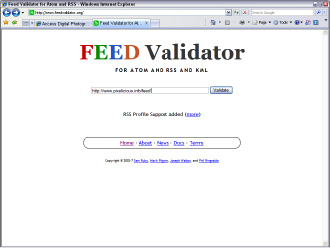
2.
Enter the URL to your RSS feed.
Enter the URL plus the document name: for example,
http://www.
mywebsite.com
/feed.xml
. Or, enter the URL to a feed created by a blog application:
http://www
.mywebsite.com
/feed
.
3.
Wait.
The feed validator checks your feed and tells you the status of your feed. Figure 5-13 shows the results when a feed is valid.
Figure 5-13:
Look Ma, I'm valid!
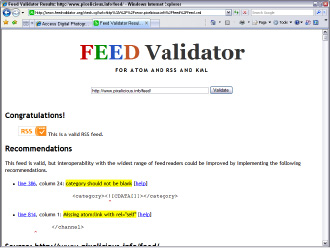
If your feed isn't valid, the feed validator highlights the troublesome lines of code and lets you know what steps to take to correct the problem. You need to make sure UTF-8 encoding is mentioned in the XML document, as shown in the previous examples. However, some Web servers read the file as having ANSI encoding. If this occurs, the error will show up when you validate the feed. To correct this problem, follow these steps:
1.
Open a word-processing application such as Notepad.
2.
Create a new document.
3.
Enter the following text:
AddType âapplication/xml; charset=UTF-8' xml
4.
Save the file as .htaccess.
Your word-processing application might save the file with an extension. If this is the case, rename the file prior to uploading it.
5.
Upload the file to the blog
root
directory.
When you validate the blog now, the
.htaccess
document ensures that the XML file is delivered with UTF-8 encoding.
Getting your feed going
After you have an RSS feed, it's time to announce the fact to the world. Of course, you want to let current visitors to the blog know that it's syndicated with an RSS feed. You can do this by adding the code in Listing 5-4 to the applicable place in your blog page. This code uses three RSS feed reading services: Yahoo!, Bloglines, and Rojo. In addition, consider adding text that shows the URL to your feed. For example, you could add a line of text that reads
To add our blog to your RSS feed reader, enter the following URL:
www.
mysite.com
/blog/feed.xml
in the applicable field in your feed reader.
Listing 5-4: Code to Subscribe to a Blog
Subscribe to my blog!
If you use FeedBurner to burn your feed, you can get the proper code to include a link to subscribe to the feed from your Web site. Even though your own site might have a feed, you should use the FeedBurner feed address because FeedBurner records subscribers and visitors to your site.
Finding the place in your page code where you add the code in Listing 5-4 will take a bit of searching when you're using a blog application. After all, you didn't write the code. You should be able to figure it out by determining where you want to place the form in the blog page, by viewing it online, and then by examining the code in your HTML editor with a fine-toothed comb. When you successfully add the code to a blog, you'll see a window with a down-arrow that opens a drop-down menu with your subscription choices. Figure 5-14 shows a blog Web site hosting a podcast with buttons to subscribe to the feed and subscribe through iTunes.
Figure 5-14:
Subscribe to my blog, or I'll spam you!
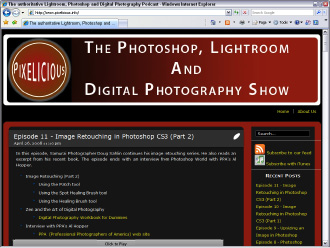
You can publicize a blog by submitting it to online blog readers, such as
www.bloglines.com
or
www.pluck.com
. Another alternative is to use an application that submits your blog feed to multiple sources. One such application is RSS Submit Pro by Allscoop. This works like the software you can purchase to submit Web sites to search engines. And the wonderful thing is that it's free. We've submitted two blog feeds to numerous sites with the software and have noticed an increase in the amount of traffic that comes to each blog.
The application is self-explanatory. You launch the application and then add the RSS feeds you want to submit. (See Figure 5-15.) You then select the sites to which you'd like to submit the feed. (See Figure 5-16.) When you click the Next button (the right-pointing arrow), the application submits the blog to the sites you selected while you sit back and enjoy a fresh cup of your favorite beverage. You can download Submit Pro from
www.allscoop.com/tools/rss-submit
.
Figure 5-15:
Select the feeds you want to submit.
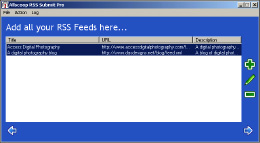
Figure 5-16:
Select the sites to which you want to submit the feeds.
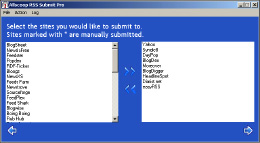
Branding through E-Mail
Anyone who is serious about doing business online should have an e-mail address associated with the Web site. Sure, you can conduct business by sending an e-mail with one of the free online services, but who wants to do business with
[email protected]
? In addition to the credibility factor, the free services limit the number of messages you can receive. The better solution is to set up one or more e-mail addresses using your Web server's control panel. E-mail addresses are also a wonderful way to make a Web presence seem like a huge company. The following list shows examples of addresses you can set up for a fictitious Web site called widgetsrus.biz:
If your client uses an application like Microsoft Outlook to manage mail, he can easily set up accounts to receive and send messages from each e-mail address. The recipient will never be the wiser. When the business grows, your client can add additional e-mail addresses for other employees and transfer the other addresses he's currently managing to the applicable employee.
Keeping Them Up to Date: Newsletters
If your client's site changes frequently â and it should â he'll want to get the word out when new material is posted on the site. One of the easiest ways to do this is telling people who have visited the site that new information is posted. You're probably thinking that there's no way your client is going to e-mail each and every person who has stopped by his site. And you'd be right; that's way too much work.
The easy way to keep visitors abreast of new information is to send them newsletters on a regular basis. When you design the site, you create a form that enables visitors to subscribe or opt in to the newsletter list. The visitor's information is stored in a database. You could create your client's monthly newsletter, but here's an easier way: an application that enables your client to create a newsletter from a template (that you design) and to send that newsletter to subscribers. The application should also give your client the option of managing the mailing list. Such applications exist. If you don't have access to one, type
e-mail list manager
in your favorite search engine.
