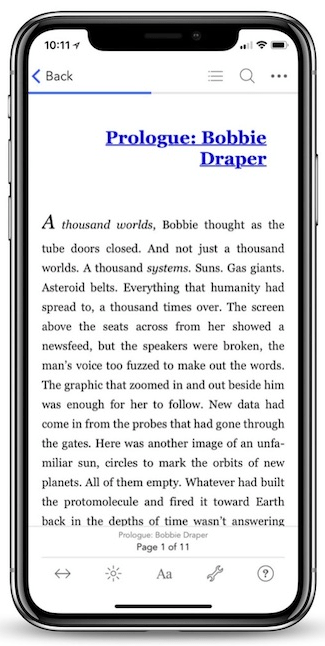Read Go Organize: Conquer Clutter in 3 Simple Steps Online
Authors: Marilyn Bohn
Tags: #epub, #ebook
Go Organize: Conquer Clutter in 3 Simple Steps (19 page)

You can tweak the 4-D plan to meet your needs. When you make a decision and take action as you sort the mail, you will no longer create piles of papers. If you have piles now, start with the most recent and sort using the 4-D plan. Here are some examples:
Let's pretend you just received an invitation to a wedding shower. You decide you want to go to this so you write it on your calendar or in your planner. If you need to RSVP, do it now by e-mail or phone. This was a Do action because it took less than two minutes. Then file the invitation for reference in the folder that corresponds with the date of the shower. Or if you don't need to keep the invitation, recycle it.
Another example: Pretend an advertisement for lawn care is in the mail. Your husband wanted help with the yard so you put it in a place for him to review. This was a Delegate action.
Let's say you get an advertisement for bathtub refinishing. Does your bathtub need refinishing? If this is something you are interested in, put it in the folder labeled coupons/offers. Or, if you are not interested in this service, place it in the recycle bin. This is a Done action because you didn't have to actually do anything with it right then other than to put it in the recycle bin or a folder. If you decide to use it later, you can find it.
To save you even more time sorting the mail, request your utility companies and credit card companies send you electronic bills instead of paper bills. And going one step further, pay your bills online either to the companies directly or set up bill payment through your financial institution. I suggest setting up one e-mail address for all the electronic confirmation e-mails that come from all the different companies.
We will talk about how long to keep paper bills later in the filing section.
Now that you have tackled your mail, you can move on to the loose papers around the house.
Loose Papers
Step into the Green Light by gathering all the loose papers around your home into one container. If you fill that container, get another one and keep gathering. Set your timer for thirty minutes to complete this goal.
At the end of thirty minutes, you can start the next phase if you are feeling “lit up” and have energy. If you are feeling overwhelmed, set your timer for five minutes, walk away, get a drink, take some deep breaths, and come back when the five minutes are up so you can start the next step.
Set your timer for another thirty minutes and start sorting through the papers. Look at each piece of paper and ask yourself these questions:
Is this information I need to retrieve in the future (warranties, family information, health records, etc.)?
Is there another way I can get this information instead of filing this piece of paper?
Do I need to save this for taxes?
Is it reference information I need to keep?
Is this a coupon I will use?
Is this a receipt I need to keep?
Is this contact information for people I associate with that I need (i.e., phone numbers and addresses that aren't kept near the phone).
Do I need to take action? (Is this a bill to pay or do I need to RSVP for an event?)
What will happen if I don't keep this piece of paper?
Get rid of as much as you can. Everything you keep will need to be filed.
Sort the “keeper” papers into piles such as: to read, action now, memorabilia, bills to pay, receipts, interesting things (invitations, promotional info that you need and will use), or information you have requested. Clip each pile together with a large office clip or rubber band and then stack the piles in an empty basket to be filed later.
Filing
The purpose of a working filing system is to be able to have a place for every piece of paper in your home that you can access in ten seconds or less. Only keep papers you will need to reference again, and only keep papers you can't access in an electronic manner. We'll start by setting up the system.
Here's what you will need to set up the Lights On Filing System:
recycle bin/bag and a trash can
shredder or pair of scissors
file cabinet (if you have a desk with file drawers, these rarely have enough room for all files but they can be used for the active files)
hanging files — heavy file folders with little metal hooks on both ends of the file that let the file rest on rods in the file cabinet. (These files should come with clear plastic tabs you can insert labels into. If the folders you purchase don't have clear tabs, purchase them. The colored tabs are too hard to see through. Recycle the colored tabs. I know, it seems like a waste, but you'll be happy you did.)
five or six manila file folders (You probably won't need many of these as you file almost everything directly into the hanging folders. It costs less, and papers don't become lost or mixed up when using only the hanging folders.)
a black felt-tip marker or pen to label your files or print them on the computer. (Most computers have a word processor program that will let you create and print labels.)
five different colored sheets of cardstock paper (this is for creating tabs.)
The Lights On Filing System
The Lights On Filing System is color-coded to help you find exactly what you need in a matter of seconds. Files are assigned a category, and each category is assigned a specific color. All files will fit into one of five different color categories. Below are suggestions of categories and colors for that category and what to file in each category:
Red — Action/Active:
Paper that requires action within the month, such as bills to pay, time-sensitive material, projects, receipts, correspondence, and coupons. You can also make folders for follow-up for papers requiring action on certain days of the month. Label these folders as follows: Days 1–8, Days 9–15, Days 16–23, Days 24–31, and Future. The Future folder is used when you receive something in one month that is happening in an upcoming month (such as a wedding invitation). Make a note of the activity in your planner or on your calendar and then file the actual paper in the Future folder (or throw it away, it is your choice). At the beginning of the new month, look in the Future file and separate what is in there by putting everything in the “dates” folders. Each of these examples will have their own file in the color red.
Green
—
Ongoing Resources
: For example: credit history, birthday lists, home inventory, wallet contents, transit schedules, safe/storage list, health club or other agreements, associations, finances (bank statements, credit card statements, pay stubs, etc.), and other personal papers where the information changes from time to time. Each of these examples will have their own file in the color green.
In this section, information constantly changes, so when you get a new agreement, credit history, bank statement, etc., shred the old and put the new information in that folder. By constantly purging your files, you won't need to spend hours bringing your files up to date.
Orange
—
Specific Information Needed for Future Reference
: For example: warranties and manuals (make a separate folder for each warranty or your file will be too big). Some warranties you may have are: kitchen, computer, furniture, appliance, miscellaneous warranties, and tools. When filing a manual, if there are languages you don't read, tear these pages out and recycle them to save space in your files. Staple the pages that you are keeping together. Other papers that can go in orange folders include auto titles, auto service/repair records, certificates, education records, loan history, medical records, pet records, memories/letters. Each of these examples will have their own file in the color orange.
Blue — Taxes
: File past year tax returns and current year tax information. Each of these examples will have their own file by year in the color blue. Tax returns are to be kept for seven years. For more information go to
www.irs.gov
.
Purple — Resource Information
: For example: health and fitness information, travel information, home decorating ideas, household hints, humor or gardening tips. Each of these examples will have their own file in the color purple.
I gave just a few examples of what you might label your folders. You can have as many folders appropriately labeled in each of the five categories that you need.
Label tabs in each (color) category to reflect each subject/paper you are filing. Once you've got your tabs labeled and placed on the folders, you can start placing papers in each folder (after you do the next step of sorting your lose papers). I recommend you start inserting your tabs on the folders going from the left to right, staggering them so you can read each tab when they are filed in the file drawer. You can place five across before starting over again on the left side. When you come across a paper you haven't made a file for, make a new label and insert it into a folder.
Not sure how long to hold on to papers? Here are some guidelines:
Utility bill statements can be discarded after one month as long as you verify your payment either online or with your check or credit card statement or the current month's statement showing the previous month's payment.
Pay stubs only need to be kept generally for one to three months. Depending on your employer, you may need to keep them for one year to compare your earnings for the year with your end-of-year records.
Bank statements do not have to be filed, if you have access to them online. If you have paper copies consider how often you refer back to them. If you never refer to them, then why are you getting them, and why are you filing them? Do you really need to keep them in this age of computers?
Start with the loose papers you gathered from around the house. Remember to keep your shredder and recycling bin handy. Just because you've kept a paper doesn't mean you have to file it. If you won't look at the paper again, or you can find it somewhere else (like on the Internet), get rid of it. Set your timer for thirty minutes to one hour and start filing. When the thirty minutes is up, take a five-minute break and then return to filing or stop for the day and schedule a time to finish later.
Start by sorting the loose papers into the five categories (colors) you've set up. Group like papers together; for example, in the ongoing resources (green) category, gather all pay stubs in one pile, all bank statements in another pile, etc. After you have sorted your papers into piles start filing them into the appropriate folder. When you put your files in your drawer, keep each color category together. Then when you need to find a file, you will know exactly which part of the drawer your file will be in because you'll know what colored section to look for. Then you only need to thumb through the files in that category to find your specific file. For example, if you need to look at a warranty, you will know you need to look in the orange section to find it. Your mind will key in faster on where to find a paper when the paper is color coded.
Remember to evaluate all of the papers before you place them in a file. Do you really need to keep it? Be ruthless with yourself. The less you file, the more space you will have and the more time you will save now and later.
Tip:
Try to limit your resource files to the fewest possible. With today's technology, it is so easy to get current information off the Internet. You'll save time and space by not filing away information you can find online.
Do not have a file labeled miscellaneous! If it is important enough to keep, it is important enough to have a specific file so you can find it.
Ninety-nine percent of the time, you only file in hanging folders. It is not often that you need to use manila folders inside the hanging folder. It costs more to buy both folders, it takes up more space to use both, and having folders inside folders can hide the folders' tabs. It also takes longer to retrieve what you are looking for.