HTML The Definitive Guide (81 page)
Read HTML The Definitive Guide Online
Authors: Chuck Musciano Bill Kennedy

charset: iso-8859-1
expires: 31 Dec 99
Of course, adding these additional header fields makes sense only if your browser accepts the fields and uses them in some appropriate manner.
7.8.1.4 The charset attribute
Internet Explorer provides explicit support for a charset attribute in the tag. Set the value of the attribute to the name of the character set to be used for the document. This is not the recommended way to define a document's character set. Rather, we recommend always using the http-equiv and content attributes to define the character set.
7.8.1.5 The scheme attribute
This attribute specifies the scheme to be used to interpret the property's value. This scheme should be defined within the profile specified by the profile attribute of the
tag.Section 3.6.1, "The
7.8.2 The
Function:
Define the next valid document entity identifier Attributes:
n
End tag:
None
Contains:
Nothing
Used in:
head_content
The idea behind the
7.8.2.1 The n attribute
The n attribute specifies the name of the next generated fragment identifier. Although the HTML
standard does not define the format of this name, it is typically an alphabetic string followed by a two-digit number. A typical




...
An automatic-document generator might use the nextid information, then, to successively name fragment identifiers DOC54, DOC55, and so forth within this document.
7.7 Establishing Document
Relationships



8. Formatted Lists
Contents:
Making information more accessible is the single most important quality of HTML. The language's excellent collection of text style and formatting tools helps you organize your information into documents readers quickly understand, scan, and extract, possibly with automated browser agents.
Beyond embellishing your text with specialized text tags, HTML also provides a rich set of tools that help you organize content into formatted lists. There's nothing magical or mysterious about HTML
lists. In fact, the beauty of HTML lists is their simplicity. They're based on common list paradigms we encounter every day, such as an unordered laundry list, ordered instruction lists, and dictionary-like definition lists. All are familiar, comfortable ways of organizing content. All provide powerful means for quickly understanding, scanning, and extracting pertinent information from your HTML
documents.
8.1 Unordered Lists
Like a laundry or shopping list, an unordered list in HTML is a collection of related items that have no special order or sequence. The most common unordered list you'll find on the Web is a collection of hyperlinks to other documents. Some common topic, like "Related Kumquat Lovers' Sites," allies the items in an unordered list, but they have no order among themselves.
8.1.1 The Tag
The
- tag signals the browser that the following content, ending with the
Otherwise, nearly anything HTML-wise goes, including other lists, text, and multimedia elements.
Function:
Define an unordered list
Attributes:
CLASS ONKEYUP
COMPACT ONMOUSEDOWN
DIR ONMOUSEMOVE
ID ONMOUSEOUT
LANG ONMOUSEOVER
ONCLICK ONMOUSEUP
ONDBLCLICK STYLE
ONKEYDOWN TITLE
ONKEYPRESS TYPE
End tag:
; never omitted
Contains:
list_content
Used in:
block
Typically, the browser adds a leading bullet character and formats each item on a new line, indented somewhat from the left margin of the document. The actual rendering of unordered lists, although similar for the popular browsers (see Figure 8-1), is not dictated by the HTML standard, so you shouldn't get bent out of shape trying to attain exact positioning of the elements.
Here is an example unordered list, which Internet Explorer renders with bullets, as shown in Figure 8-1:
Popular Kumquat recipes:
- Pickled Kumquats
- 'Quats and 'Kraut (a holiday favorite!)
- 'Quatshakes
There are so many more to please every palate!
Figure 8.1: A simple unordered list
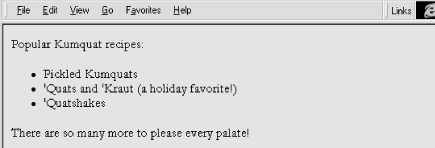
Tricky HTML authors sometimes use nested unordered lists, with and without
) or division (
Chapter 9, Cascading Style Sheets
).
8.1.1.1 The type attribute
The graphical browsers automatically bullet each
