KaChing: How to Run an Online Business that Pays and Pays (11 page)
Read KaChing: How to Run an Online Business that Pays and Pays Online
Authors: Joel Comm,Mark Victor Hansen

BOOK: KaChing: How to Run an Online Business that Pays and Pays
7.7Mb size Format: txt, pdf, ePub
At one time, monetizing a blog was difficult. Publishers would swear that if they could bring in enough users, those users would be valuable to advertisers. But no one really knew how valuable they’d be or how the advertisers would pay. The result was that advertisers paid far too much money through systems that didn’t measure worth accurately ... and the system crashed.
It took a little while for things to get going again, but now we’re spoiled with choices. The methods that haven’t worked have faded away, leaving only the proven and the most effective channels still in place. In this section, I describe around a dozen of the highest-earning tools that you’ll want to put on your web site to generate regular KaChing sounds from your content.
My initial reaction to using Google AdSense was similar to that of many top Internet marketers.
I thought it was a waste of time.
I’d signed up, pasted the ad code, checked my stats ... and found that I was barely making enough money to keep me in candy bars. I didn’t think it was worth handing over large chunks of space on my Web pages in return for little more than a buck a day.
That changed when I attended a small conference in 2004. There were only a couple dozen people there, but one of them pulled out his laptop and checked his AdSense stats right in front of me. I saw that he was making between $200 and $300 per day.
I didn’t just hear his KaChing, I also heard a ping as a light went on over my head. I put the code back on my site and started playing with implementation strategies.
I tried different ad sizes. I experimented with the color schemes. I moved ad units to different parts of the page. And I kept track of everything I was doing so that I could see which methods worked best. Within a few months I was making $500 a day, sometimes even $1,000.
I can’t tell you how good that KaChing felt!
Figure 3.4
Two AdSense units on my site,
WorldVillage.com
. Look at how I’ve blended the ads into the page. The link unit on the left looks like part of the site’s navigation links; the ad unit in the article is impossible for readers to miss. Careful implementation is key to hearing the AdSense KaChing.
Two AdSense units on my site,
WorldVillage.com
. Look at how I’ve blended the ads into the page. The link unit on the left looks like part of the site’s navigation links; the ad unit in the article is impossible for readers to miss. Careful implementation is key to hearing the AdSense KaChing.
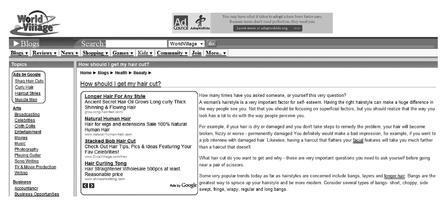
This was everything I’d been waiting for. Ever since I’d launched WorldVillage, I’d believed that the Internet was capable of generating large amounts of stable, reliable—and passive—income to people who were willing to put in the effort to build the sites and figure out how to do it. Here was the proof (
Figure 3.4
). At the bottom of the daily totals in my AdSense stats were four figures. And it’s continued. Month after month, Google has been sending me checks for more than $15,000 each. This isn’t some company that doesn’t understand the Web, has more money than sense, and won’t be around this time next year. This is Google. This is the company that revolutionized Internet search, the company founded by two of the smartest and most technically brilliant people on the planet. This is the company that has actually found a way to keep publishers, advertisers, and users all happy—and make its shareholders happy, too.
Figure 3.4
). At the bottom of the daily totals in my AdSense stats were four figures. And it’s continued. Month after month, Google has been sending me checks for more than $15,000 each. This isn’t some company that doesn’t understand the Web, has more money than sense, and won’t be around this time next year. This is Google. This is the company that revolutionized Internet search, the company founded by two of the smartest and most technically brilliant people on the planet. This is the company that has actually found a way to keep publishers, advertisers, and users all happy—and make its shareholders happy, too.
I’ve come across lots of different ways to make money on the Internet, but Google’s AdSense has been a reliable source of revenue for me since 2004.
It’s a method I can rely on, and best of all, once it’s set up and the ads are in place, I can just leave it to do its thing. The money comes in by itself.
When you’re building an Internet business, you’ll want to fill your site with lots of different cash registers. You’ll want to hear that KaChing ring out right around your online store. But you’ll also want to think of AdSense as your main cash register. It’s the one that can give you your biggest revenues, and it’s the one that will give you your most reliable revenues, too.
AdSense is open to just about anyone who wants to use it. The company won’t place ads for pornography, gambling, or violent or racist sites—or even sites that sell beer, fake watches, or student essays—but apart from those nasty things, Google will approve just about anyone. You can sign up by clicking the “Advertising Programs” link at the bottom of Google’s main page or by surfing directly to
www.google.com/adsense
. You’ll need to identify which domain you want to place the ads on, and within a day or two, you’ll receive your approval. You’ll then be able to use AdSense’s very simple ad creator program to format your ads, choosing the size, color, and other factors that dictate the appearance of the ads. When you’re finished, you’ll receive a few lines of code that you can paste onto your Web pages that will serve up ads drawn from Google’s massive AdWords inventory.
www.google.com/adsense
. You’ll need to identify which domain you want to place the ads on, and within a day or two, you’ll receive your approval. You’ll then be able to use AdSense’s very simple ad creator program to format your ads, choosing the size, color, and other factors that dictate the appearance of the ads. When you’re finished, you’ll receive a few lines of code that you can paste onto your Web pages that will serve up ads drawn from Google’s massive AdWords inventory.
It all sounds very simple. And it is: cut, paste, KaChing.
But if you really want to make the big bucks with AdSense—and there are big bucks to be made with AdSense—you’ll want to do a little more than cut and paste. You’ll want to understand how AdSense works and what you need to do to make it work for you.
AdSense comes in a number of different forms:
•
AdSense for content
is the most popular. This is the kind of AdSense you can see on my Web pages. It displays ads that pay on a cost-per-click (CPC) or a cost-per-action (CPA) basis and that are targeted to the keywords on the page. The ads are usually text-based but they can also be images and even video.
•
AdSense for
search provides a search box that you can place on your site. You can specify which sites the user can search, and AdSense will display small text ads next to the results, giving you a share of the advertiser’s fee for every click.
•
AdSense for mobile content
places AdSense on content built specifically for mobile gadgets like cell phones.
•
AdSense for feeds
places ads in RSS feeds, a useful way of making some money from people who read your content in their RSS readers rather than on your site.
•
AdSense for domains
lets you make a little money even before your site has launched. Instead of showing a blank page as you’re developing your site, you can display AdSense units on pages that contain no content at all. These sorts of pages aren’t going to have a great deal of traffic (and Google won’t allow you to market an empty page) but it can be a useful net to help you catch visitors to a defunct domain or a work in progress.
If all that isn’t enough,
AdSense for mobile applications
lets developers of Android and iPhone apps place ad units in their programs ; AdSense for TV provides a way for television companies to place ads in the shows they put on the Web; AdSense for video monetizes video clips; and
AdSense for games
lets programmers earn money from ads in browser-based games.
AdSense for mobile applications
lets developers of Android and iPhone apps place ad units in their programs ; AdSense for TV provides a way for television companies to place ads in the shows they put on the Web; AdSense for video monetizes video clips; and
AdSense for games
lets programmers earn money from ads in browser-based games.
Those last four types are available only to “qualified publishers” rather than to just anyone, but it should be clear that Google has a way to place ads on just about any kind of content someone might want to offer on the Web.
In practice, you’re most likely to find yourself using AdSense for content and to a lesser extent AdSense for search.
There’s little you can do to increase the payments you receive from AdSense for search. You can make sure that the search box is in a prominent place on the page (although users tend to expect to see it in the top right-hand corner), but it’s really best to think of AdSense for search as providing an important service for your users ... that also brings you money. If your users are going to leave and search on Google for their next read, they may as well search from your site so you can earn money if they happen to click on an ad.
It’s in AdSense for content that the real work begins. Google can fill content ad units with text ads, image ads, link units, video ads, and gadget ads. If you remain opted in to receive image, video, and gadget ads, you’ll get them when they’re available and if and when Google thinks you’ll make more money with them than with any other unit. You don’t get to pick and choose. They do look nice on the page, though: You’ll receive a picture or a video—or, if it’s a gadget ad, some sort of souped-up, interactive video—and you’ll probably be paid on a cost-per-mille (CPM), or cost-per-thousand-impressions, basis. These sorts of ads tend to turn up most frequently on sites with lots of traffic.
You can choose to receive link units. The unit in the top left corner on
WorldVillage.com
is a link unit. These contain a short list of hyperlinked words. When users click the link, they are taken to a page containing the ads. That means that to earn from link units, users have to click twice. But the unit’s small size and flexibility and high click-through rate can make link units great additions to a Web page.
WorldVillage.com
is a link unit. These contain a short list of hyperlinked words. When users click the link, they are taken to a page containing the ads. That means that to earn from link units, users have to click twice. But the unit’s small size and flexibility and high click-through rate can make link units great additions to a Web page.
The real workhorses of AdSense for content—and the units most likely to be bringing in the bulk of your site’s revenue, at least at the beginning—are text ads (
Figure 3.5
).
Figure 3.5
).
These come in a dozen different formats, and Google also allows you to play with the color and the fonts, which means that you have to do some thinking.
Figure 3.5
Just some of the 12 different formats for text units. There are also 12 different kinds of link units.
Just some of the 12 different formats for text units. There are also 12 different kinds of link units.
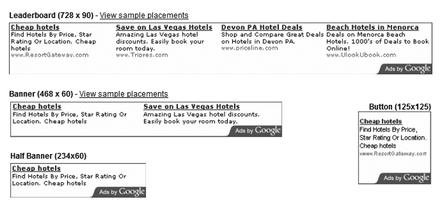
The formats you choose, where you place them, and how they look will all determine how much money you earn. Those choices can make the difference between earning pennies per day and making hundreds of dollars per day. It really is that important.
There are some general rules, and Google provides some basic strategies. On the whole, wide formats do better than narrow formats, and the 336 x 280 large rectangle, the 300 x 250 medium rectangle, and the 160 x 600 wide skyscraper are said to be particularly effective.
I wouldn’t want to get that specific. Instead, rather than say which formats are best, it’s smarter to think about which formats are best for you.
AdSense delivers the highest revenues when the units are blended into the page. Users don’t visit a web site to see the ads. They come to see the content, and they’ve now become accustomed to looking around the ads. If they can spot an ad on a page, it’s very easy for them to ignore it and focus on the content.
When you disguise the ads and make them look like content, you’ll get the highest number of clicks. The user will feel that the links are coming directly from you—and are therefore recommended by you, someone they trust and respect. And because the ads are targeted toward the kind of content you serve, the text will fit right into the site.
One way to blend the ads into the page is to get rid of the borders and match the design of the unit to the design of your page. Make the colors of the ad unit’s background and border the same color as your Web page, and have the ad text match the text on your site, and immediately the ad looks like content. It will still have “Ads by Google” somewhere in the box—there’s no getting around that—but the unit won’t scream, “I’m an ad, ignore me!”
Other books
Cupid's Cupcake by Sinclair, Ivy
Up by Patricia Ellis Herr
Solitary: A Novel by Travis Thrasher
El 18 Brumario de Luis Bonaparte by Karl Marx
The Sins of Viscount Sutherland by Samantha James
Second Nature by Alice Hoffman
Stage Fright (Nancy Drew/Hardy Boys Book 6) by Carolyn Keene, Franklin W. Dixon
Dragon of the Mangrooves by Yasuyuki Kasai
The Quicksand Pony by Alison Lester
