Oracle Essentials Oracle Database 11g (64 page)
Read Oracle Essentials Oracle Database 11g Online
Authors: Rick Greenwald

OHS provides virtual host capabilities, which let you use a single instance of OHS to map to multiple hostnames. OHS can act as a proxy server or a reverse proxy server, and it can also support URL rewriting, which allows administrators to change the location of a page without requiring users to change the way they access the page.
OHS includes a proxy plug-in for Internet Information Server and SunONE server, enabling requests to these servers to be automatically rerouted to OHS. These plug-ins can provide the load balancing functionality, described in the later section,
“Clustering,” for Oracle Containers for J2EE (described in the following section).
Containers for J2EE (OC4J)
The core Java capabilities of Oracle Application Server are provided by Oracle Application Server Containers for J2EE, also known as OC4J. This component is a Java virtual machine, providing support for a wide range of Java 1.3 standards, including session beans, entity beans (with both bean-managed and session-managed persistence), and message-driven Java beans, Java Server Pages 1.2 and Servlets 2.3, and Java Message Service.
Youcan scale OC4J by having multiple instances of OC4J on a single machine as well as having multiple threads, each running a single application module, in an individual OC4J instance.
OC4J also implements JDBC connections to the Oracle database, which can include connection pooling.
TopLink
TopLink provides object-relational mapping, the ability to associate object attributes with relational tables and columns. Because TopLink performs this mapping, a developer can change the mapping without changing the Java code that accesses the underlying data.
TopLink also provides caching and optimization to reduce database and network traffic.
Oracle Fusion Middleware
|
335
Development tools
Oracle Application Server 10
g
includes several development kits:
Application Development Framework (ADF)
Meant to simplify Java development by including a wide variety of prebuilt services and libraries to allow rapid implementation of core Java services.
XML Development Kit
Provides components, tools, and utilities for working with XML in applications.
Content Management Kit
Integrates with Oracle content management products in Collaboration Suite and provides a variety of capabilities, including security, versioning, workflow, and search and retrieval operations.
MapViewer
Makes it easier to build maps to represent themes or locations.
WebCenter
A component in Oracle Application Server since Application Server 10
g
Release 3. Designed to bring together the worlds of Java, AJAX, business intelligence, content management, and collaboration services. Oracle has stated that WebCenter will be the “default user environment for the next generation of Oracle Applications called Fusion Applications,” so it seems that this environment will become more prominent as we move forward.
The increased need for integration of diverse applications has thrust web services to the forefront of application development. Oracle Application Server supports a range of web service standards, including SOAP, WSDL, and UDDI. AS includes the ability to easily publish both stateful and stateless J2EE classes as web services, automatically generating WSDL descriptions and client-side proxy stubs.
Naturally, the course of standards bodies, like that of true love, never runs smooth.
AS already provides integration between .NET SOAP and Java SOAP, and Oracle has stated its intention to continue this type of integration.
Development servers
Oracle’s traditional development tools, including Oracle Forms Developer (formerly known as Developer), Oracle Reports, and JDeveloper, are part of the Oracle Developer Suite of products, as are Oracle Designer and Discoverer. However, AS includes runtime services for Forms and Reports.
Oracle Application Server, Enterprise Edition, comes with a Forms Services component. This component allows a user to run the user interface to a Forms application as a Java applet on the client. The Forms Service creates a server process to handle HTTP requests from the Java client.
336
|
Chapter 15: Beyond the Oracle Database
AS Enterprise Edition also includes a Reports Server used in deploying Oracle’s previous-generation Reports product. The Reports Server creates and manages reports processes to handle user requests. Reports can be cached for a specified length of time, so that subsequent requests are satisfied by retrieving the report, rather than by running the queries for the report again. Reports can be scheduled to run and be delivered to multiple recipients.
Portal
Oracle Application Server Portal has gone through some significant changes in its history. When it was first released under the name of WebDB, as part of the Oracle database, Portal was viewed as a tool to create HTML-based applications, a role subsequently taken by HTML DB, and later ApEx, described earlier in this chapter.
WebDB was renamed Oracle Portal, and the aim of the product was changed to focus on bringing together separate sources of information into a common desktop.
Entire books have been written on Portal alone, so the description in this section is, of necessity, a very brief overview of the range of Portal capabilities.
Portal uses
pages
, which can consist of static or dynamic information, and which use a theme for overall look and feel. Portal includes wizards for easy creation of pages.
Portlets are applications that can get information from a wide variety of sources, from a database to a web source, and can be plugged into the Portal framework. The Portal framework provides a look and feel as well as navigation controls for all the information displayed in it.
Developers can allow users to customize some parts of portlet and page display, and Portal will automatically save these customizations. Portal provides a single sign-on capability to identify users and secure content.
A user can search across all information in a portal with a built-in search mechanism. Developers can also add categorization to pages to aid in searches. A single Portal deployment can also deploy multiple versions of pages in different languages.
Oracle Application Server 10
g
Release 2 introduced a new feature called Instant Portal, which creates a portal, including relevant portlets, with a single click on installation. The release also added the Oracle Portlet Factory, created to make it easy to build portlets against a variety of data sources, most notably SAP.
Wireless
OracleAS Wireless is a set of services and applications that form a development platform that can be used to create applications to address a variety of mobile devices and forms, including PDAs, cell phones, and other wireless devices. OracleAS Wireless supports three modes:
Oracle Fusion Middleware
|
337
Pull mode
In this mode, a wireless user requests information.
Push mode
In this mode, information is sent to a wireless user.
Persistent mode
In this mode, a wireless user can maintain an application even when he or she is out of wireless contact.
This component also includes a set of mobile enablers, which provide services that wireless applications commonly need. These enablers include:
• Content and data syndication, which translates web and WAP content for mobile devices
• Location services
• Personalization
• Analytics, used to understand user behaviors
• Commerce, used for mobile wallets and payment integration
• Provisioning, used for phone and device settings
• Synchronization, used for phones and devices, as well as data synchronization with Oracle Lite
• Notification, used to provide multichannel conditional and time-based alerts OracleAS Wireless also includes three mobile applications:
• Mobile Office, which includes basic productivity applications for mobile devices
• Multichannel messaging, which lets you send a message to different mobile devices
• Mobile Location, which helps to add location awareness with driving directions, a business finder, and maps
Security
Security features are used to limit access to data, applications, and computing resources. The Oracle database has a complete security system, described in
Chapter 6.
Oracle Application Server can be used to authenticate users, store security credentials, and implement identity management.
Identity management allows an administrator to establish and maintain a security identity for a user and enforce it across an entire set of computing components, such as databases, application servers, and applications. Oracle Application Server uses the Oracle Internet Directory (OID) to store security information and provide user authentication. OID is an Lightweight Directory Access Protocol (LAPD) compliant store of information. Any application can access OID, including the Oracle database.
338
|
Chapter 15: Beyond the Oracle Database
Identity management also includes a number of other features, including:
• A user provisioning framework that can be integrated with other applications, such as the HR system, provided with OID
• Directory integration tools, provided with OID
• PKI certificate management, provided with AS Certificate Authority, now a part of OID
• Tools for managing security, implemented as part of Enterprise Manager In addition, Oracle Application Server provides a single sign-on capability. As the name implies, this service allows a user to log on once; the user’s information is then used by various computing entities to retrieve the authenticated identity of the user.
Oracle’s identity management solution can also be integrated with other third-party identity management products.
Oracle Application Server 10
g
Release 3 added security features and includes the Oracle Security Developer Toolkit, enabling developers to implement a variety of cryptographic and security features. The range of Oracle identity management capabilities added support for heterogeneous security sources. The Oracle Certificate Authority is now included as part of a larger set of modules called Oracle Identity Management Control.
Business intelligence
Business intelligence can encompass a wide spectrum of options. Oracle’s acquisition of technologies from Siebel and Hyperion enabled Oracle to offer a full suite of best-of-breed business intelligence ad-hoc query, analysis, and reporting tools. As Oracle reintroduced these products in the Oracle family, Oracle’s previous-generation business intelligence tools remained a part of the Oracle Application Server 10
g
release. These included:
Reports services
These services are discussed earlier in the “Development tools” section.
Discoverer
Discover is a tool that business analysts use to obtain business intelligence data from an Oracle database. The analysts use Discoverer to query and retrieve data via a browser-based interface and to manipulate it in a variety of ways, including drill down, pivoting, and changing the layout and presentation of data into various forms, such as tabular and crosstab forms. Administrators set up an End User Layer to simplify complex access to multiple data sources, complete with appropriate aggregation. Because Discoverer can also present data in a graphical format,
Figure 15-1
is worth the remaining thousand words of description. Discoverer is also available as part of the Oracle Business Intelligence Suite.
We cover all of Oracle’s current business intelligence tools and the Oracle database
as used for data warehousing in more depth in Chapter 10.
Oracle Fusion Middleware
|
339
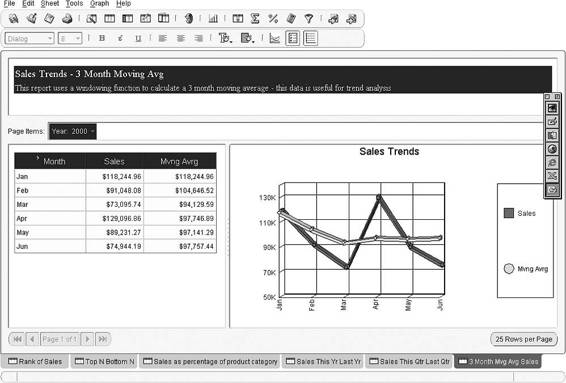
Figure 15-1. Typical Discover output
Integration
Integration is a broad area that encompasses bringing together information from different sources. The Oracle database has a number of features for integration, including Streams and Heterogeneous Gateways. Oracle Application Server 10
g
Release 1 included the following set of features for integration, including:
Integration Modeler
This is an HTML-based tool that can model business processes and map data transformations. The results of this tool are stored in a repository, and they can be changed at any time.
Integration Manager
This tool handles the runtime processes used for integration.
Adapters
Oracle Application Server includes a set of adapters for packaged applications, such as SAP and Peoplesoft, as well as other databases and messaging systems.
You can also create your own adapters with an Adapter SDK.
In Oracle Application Server 10
g
Release 2, AS’s integration components were refactored to include Oracle Integration Interconnect (which is designed to make integration of different sources easier), BPEL Process Manager and Business Activity Monitor (described later in the
“Oracle SOA Suite”
section), and integration with Data Hubs (designed to give a single view of different data sources).
