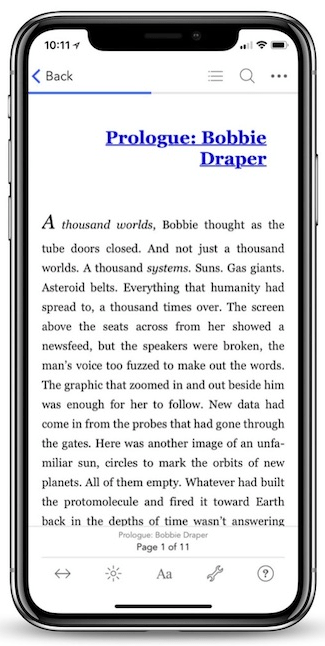Read Start Your Own Business Online
Authors: Inc The Staff of Entrepreneur Media
Start Your Own Business (71 page)
Not so anymore. There are any number of MFDs priced between $100 and $300, from companies such as HP, Canon, Brother, Epson and Kyocera, that pack an incredible amount of functionality. For example, HP—the longtime quality leader and high-priced spread in printing peripherals—has an absolutely amazing MFD line with several models designed for entrepreneurs that print, scan and copy for less than $200.
In some cases, it might be useful to think of these categories of peripherals as supplies, rather than equipment, because, in fact, the replacement toner cartridges for MFDs and individual copiers and printers can cost as much as the hardware itself. Today, an MFD is almost an impulse buy.
Suffice to say, entrepreneurship is no longer a stationary activity. Entrepreneurs go where the action is, stay productive en route, and use technology to adapt to changing market conditions and ad hoc business needs. Now you can make the most of what is available wherever you are.
Office Shopping ListUse this shopping list to help price and compare your office equipment and service alternatives.
Expense Price 1 Price 2 Desk, chair, filing cabinet Desktop computer Laptop/Netbook/Tablet iPhone, BlackBerry or smartphone Laser printer Scanner Copier Fax machine Multifunction printer/scanner/copier Uninterruptible power supply Office productivity suite (software) Security software Accounting software Desktop or web publishing software Multiline telephone, plus two landlines Voice mail service (answering service/machine) Cell phone service High-speed internet access Website hosting Paper, cables, miscellaneous supplies Total Startup Expenses $ $
chapter 27
NET WORKS
Building Your Company Website
W
hy put your business online? The answer is simple. Because in today’s business world, it’s essential that your business have an online presence if you want to stay competitive. Your prospective and existing customers use the internet for a wide range of purposes, such as researching products they need, then purchasing those items from the comfort of their homes or offices, or anywhere else they may be. Chances are, your competition is already online and is using their internet presence as an extremely powerful sales, marketing and promotional tool. Not being online puts your business at a serious disadvantage.
hy put your business online? The answer is simple. Because in today’s business world, it’s essential that your business have an online presence if you want to stay competitive. Your prospective and existing customers use the internet for a wide range of purposes, such as researching products they need, then purchasing those items from the comfort of their homes or offices, or anywhere else they may be. Chances are, your competition is already online and is using their internet presence as an extremely powerful sales, marketing and promotional tool. Not being online puts your business at a serious disadvantage.
A web presence allows you to communicate with anyone, anywhere (or thousands of people at once) with e-mail, a blog, an electronic newsletter, or directly through your website. Your website can also be an electronic brochure (that’s available 24/7) to show and promote your wares to prospective customers, offer interactive customer service, allow them to make immediate purchases, then back up those sales with technical support.
Sounds Like a PlanIf you plan to sell anything online, having an e-commerce plan is as important as your original business plan. Because you’re exploring new territory, making decisions about technology and marketing, and establishing a new set of vendor relationships, a well-thought-out plan will serve you well.
The first step in writing an e-business plan is to decide what kind of experience you want your online customers to have. Think not only about today but also two and five years down the road.
Your e-commerce plan starts with website goals. Who are your target customers? What do they need? Are they getting information only, or can they buy products at your site? These key questions, asked and answered early, will determine how much time and money you’ll need to develop and maintain an online presence.
Second, decide what products or services you will offer. How will you position and display them? Will you offer both online and offline purchasing? How will you handle shipping and returns? Additionally, don’t overlook the customer’s need to reach a live person. A toll-free phone number should be prominently displayed that customers can call anytime to get their questions answered by a live person.
As you explore the web for vendors to support your e-business, have a clear idea of how you want to handle the “back end” of the business. If you decide to sell online, you’ll need a shopping cart component, which is a means of handling credit card processing, and an organized order fulfillment process. However, you may decide that your site is informational only, and that you will continue to process transactions offline.
Finally, even if you build an amazing website, don’t assume people will find you on their own. If you simply build it, they will
not
come. If you want to develop a consistent flow of traffic to your site, it’s essential that you plan, execute and maintain an ongoing and multifaceted promotional strategy that’s carefully targeted to your audience. This is in addition to the promotions, advertising and marketing you already do for your brick-and-mortar business.
not
come. If you want to develop a consistent flow of traffic to your site, it’s essential that you plan, execute and maintain an ongoing and multifaceted promotional strategy that’s carefully targeted to your audience. This is in addition to the promotions, advertising and marketing you already do for your brick-and-mortar business.
“The website should be viewed as an integral part of the marketing effort—as another ‘front door,’ if you will, into the business,” says Frank Catalano, an Auburn, Washington, marketing strategy consultant and co-author of
Internet Marketing for Dummies
. “After all, the site is a way to distribute information, gather customer feedback and even sell a product or service. Just promoting a website without regard to overall business goals and other marketing efforts is pointless.”
Internet Marketing for Dummies
. “After all, the site is a way to distribute information, gather customer feedback and even sell a product or service. Just promoting a website without regard to overall business goals and other marketing efforts is pointless.”
TIPBuilding and maintaining a well-designed online presence, particularly a website with an e-commerce component, requires a significant time and financial commitment. For more details on how to accomplish this successfully and professionally without spending a fortune, pick up a copy of
Entrepreneur magazine’s ClickStarts: Design and Launch an Online e-Commerce Business in a Week
(Entrepreneur Press) by Jason R. Rich.
Once you’ve decided to have a website, one of your first “to-do” items is to make a list of possible website names or URLs. Then run, don’t walk, to the nearest computer, log on to the internet, go to your favorite search engine, and type in “domain registration.” You will find a list of companies, such as
networksolutions.com
,
godaddy.com
and
register.com
, that will guide you through the simple domain registration process. For a modest fee ($8 to $75), you can register a domain name for one or more years. You’ll probably discover that
GoDaddy.com
offers the most competitive rates for domain name registration, plus the widest range of online tools and services that will help you plan, design, publish, manage and promote your online presence.
networksolutions.com
,
godaddy.com
and
register.com
, that will guide you through the simple domain registration process. For a modest fee ($8 to $75), you can register a domain name for one or more years. You’ll probably discover that
GoDaddy.com
offers the most competitive rates for domain name registration, plus the widest range of online tools and services that will help you plan, design, publish, manage and promote your online presence.
If the name you decide on is taken, you’ll want to have at least two or three backup options. Let’s say that you sell flowers, and you would like to register your online name as
flowers.com
. A search shows that
flowers.com
is taken. Your second choice is
buyflowers.com
, but that’s already spoken for as well. Many of the domain name registrars, like
GoDaddy.com
or
Register.com
, offer several alternatives that are still available, such as buyflowers.tv, buyflowers.cc and
buyflowers.ws
.
flowers.com
. A search shows that
flowers.com
is taken. Your second choice is
buyflowers.com
, but that’s already spoken for as well. Many of the domain name registrars, like
GoDaddy.com
or
Register.com
, offer several alternatives that are still available, such as buyflowers.tv, buyflowers.cc and
buyflowers.ws
.
SAVEMany domain registration services offer additional free or low-cost options. Domain parking, which holds your registered domain name at no charge until you’re ready to launch, is one feature. E-mail forwarding allows you to use your new domain name to receive e-mail, while domain forwarding directs traffic to an existing site or web page. You can also save money if you preregister your domain name for multiple years.
How are these different? Instead of the generic top-level domains (such as .com, .org, .net, or .gov), they include lesserknown and used top-level domain extensions. The problem with this is that most web surfers automatically type “.com” after the domain name they’re looking for. If your competition has
flowers.com
, but you have flowers.info, you may lose a significant amount of traffic as a result of web surfer confusion. Thus, it’s preferable to register a domain name that ends with “.com.”
flowers.com
, but you have flowers.info, you may lose a significant amount of traffic as a result of web surfer confusion. Thus, it’s preferable to register a domain name that ends with “.com.”
From the available names, choose one that’s easy to spell and remember, and describes what your company does. Make sure, however, you’re not imposing on someone else’s trademark or copyrighted name. In many cases, the name of your company, with the addition of dot-com (
www.[YourCompanyName].com
) is a suitable domain name that you should definitely register.
www.[YourCompanyName].com
) is a suitable domain name that you should definitely register.
If you choose a domain name that’s difficult to spell or that might easily be confused with something else, also register the most common misspellings, or what you think people might accidentally type into their browser to find your website. If you don’t do this, your competition might, and they could wind up stealing some of your website traffic.
Once you’ve chosen a name, prompts on the domain registration site will guide you through a simple registration procedure. You’ll generally be offered one-, two- or three-year registration packages. Once you pick a domain name and start promoting it, you’ll want to stick with it. Otherwise, you’ll confuse your customers and could lose web traffic. However, it is appropriate to have several domain names linking to the same website. These different domain names can be used as part of separate marketing and promotional plans that target an audience.
Why is domain name registration imperative? Everyone wants a catchy name, so registering yours ensures that no one else can use it as long as you maintain your registration. For a small investment, you can hold your place on the internet until you’re ready to launch.
With your e-commerce name established, start telling people your domain name and promoting it heavily. Make sure you’ve done everything you can do offline to tell people about your site at the same time you actually go online. Print your web address on your business cards, brochures, letterhead, invoices and press releases as well as on your product packaging and within product user manuals and advertisements. Stick it on other items, too, such as mouse pads, T-shirts, promotional key chains, and even your company’s van.
Website BasicsOnce you’ve registered your domain name and have a plan in place for what you want to offer prospective and existing customers online, the next major challenge is designing and building your actual website or online presence.
TIPEven if you work from home or have a day job and are starting an e-business on a shoestring, customers need to be able to reach you. An answering machine or a voice-mail box that says “We are not in the office at this time. Our business hours are from blank to blank. Please leave your name and number and a brief message, and we’ll get back to you” is a simple solution. You should also set up an e-mail autoresponder that will guarantee customers that they’ll hear back from you on the next business day.
Other books
You Belong to Me by Johanna Lindsey
The Dragonprince's Heir by Aaron Pogue
Rocked with Passion (A New Adult Rockstar Novel) by Lacroix, Lila
El Reino de los Muertos by Nick Drake
[Marnie Baranuik 02.5] Cold Company by A. J. Aalto
Leather Wings by Marilyn Duckworth
Treasure Hunt by Sally Rippin
Without You: Book 1 of the Changing Hearts Series by Yesenia Vargas
Can't Help Falling in Love by Bella Andre
Sword of Shadows by Karin Rita Gastreich