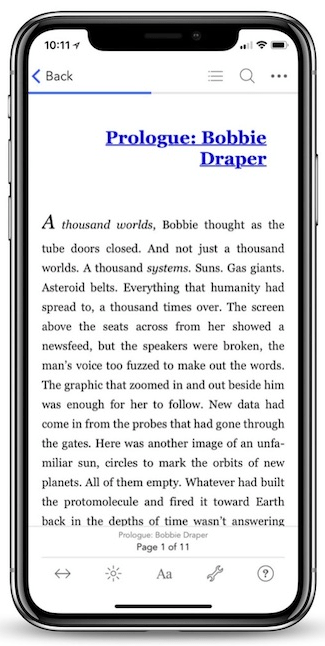Read Start Your Own Business Online
Authors: Inc The Staff of Entrepreneur Media
Start Your Own Business (69 page)
Realistically, you need at least one duplicate of your main computer that you can immediately turn to without losing a step. Ideally, there will be a third, portable version kept in another location to guard against fire, theft and flood. Your backup computer could be a laptop used for traveling, but it should be nearly as capable as your first.
Serving It UpUltimately, you want to build a virtual network that ties your office and its equipment to all those other places and devices you use for work. Thanks to wireless networking, your home, back deck, a local coffee shop, park and automobile can be part of your extended office.
But the most logical place to start is by connecting your main computer and its backup. Your primary workstation will likely become the heart of your operation, where you generate spreadsheets, keep your books, create sales presentations, surf the net, and do your word processing. If yours is a one-person operation, that’s usually where the master copy of everything is kept—and, if you have help, no one but you should have full access to its data.
Again, even if you’re a one-person operation, you need another computer mirroring that system (or a very reliable data backup solution). As your company grows, you might find it cheaper and more convenient to keep master copies of software and even data on a central computer, and give different workstations access to more or less of it, depending on the needs of individual employees.
Any computer that serves up data and other services to other devices is referred to as a server, and the computers that get information from it are the clients, arranged in a client/server architecture. As networks and the demands on them grow, computers with specialized characteristics are chosen for servers. But you don’t need to worry about shopping for server hardware at this stage.
By the way, the word server also is used to refer to the operating system that makes connections possible—software like Windows, Mac OS or Linux. These operating systems include all the special software features to connect your computers in a network.
SAVEIf you’re looking to create a network and link multiple computers and peripherals within your home office, many computer retailers will help you set this up for free (or for a small fee) when you purchase equipment from them. When shopping for computer equipment, ask what support services are available directly from the retailer. For example, Best Buy (
bestbuy.com
) offers its Geek Squad Computer SetUp and Support services, starting at a flat fee of $99.
The traditional way to create your LAN (Local Area Network) is to string very inexpensive Category 5 cable between the Ethernet adapters of two or more computers. You may need to buy a small and inexpensive Ethernet card to plug into one or more of your computers, if any of them is old. Most computers today come with builtin Ethernet adapters.
Easier still is to network your computers wirelessly using 802.11x or Wi-Fi network adapters. These come in a variety of network speeds and adapter styles—Ethernet or USB ports, or as an add-in card—for connecting computers. These Wi-Fi radio transceivers have become hugely popular, a standard feature of laptops and available in all smartphones and wireless PDAs. More U.S. households now use Wi-Fi wireless technology for home networking than cabled Ethernet, according to a study by Parks Associates. Wi-Fi hot spots in airports, hotels, coffee shops and other public places deliver this connectivity on the road.
IT’S NOW OR NEVERI
n most cases, you’ll probably find it more advantageous—and certainly more convenient—to expense, rather than depreciate, computer and telecommunications equipment on your tax returns. That way, there’s less paperwork and no mind-bending depreciation calculations that change every year. Also, the time value of money tells us that a lump-sum refund to you today is always worth more than pro rata shares over the next three to five years.Uncle Sam has been cooperating in recent years by raising the amount of business equipment you can expense rather than depreciate. No, he isn’t getting soft and generous. Why then? Adam Smith, the father of modern economics, said it first: New equipment generates new [higher] levels of productivity, which generates increased profits, which generates increased taxes. Speak with your accountant about the latest tax deductions and allowances available.
Broadband data channels on cellular networks are providing much wider connectivity. Formerly limited to carrying voice, cell phone networks are increasingly able to transfer data at lightning-fast speeds. This technology works with cell phones, wireless PDAs, netbooks and laptops—making the net available anywhere, regardless of whether there’s a nearby electrical outlet or Wi-Fi hotspot.
Choosing PartnersThere are two things on which you can rely these days when buying just about any individual piece of office equipment:
1. The minimum configuration is going to support 95 percent (or more) of what you want to do.
2. Prices will be so low as to eliminate just about all chance of buyer’s remorse.
Add to that the ease with which internet shopping sites let you comparison shop, and you have a confluence of factors that make it pretty hard to go wrong when buying office equipment. Computers and peripherals are constantly evolving, but the choice of models and features are broad and deep.
e-FYILooking to purchase used equipment or other items? For some large items that cost a lot to ship, or when you’re looking for something unusual in your own town, it’s hard to beat craigslist (
craigslist.org
). Instead of just one website and worldwide marketplace, craigslist is a collection of cyber marketplaces arranged by city, where anyone can post just about anything for free. It’s not yet in every city, but where it is, craigslist is a virtual version of the local paper’s classified ads.
When it comes to PCs, you can choose from dozens of well-known manufacturers, such as Dell, HP or Acer, all of which run the Windows operating system. In the last two years or so, more and more people, however, are turning to Apple computers to handle all their computing and cell phone needs. Apple computers run the Mac operating system (which has some major advantages over Windows), plus they can also run all Windows applications, so compatibility is no longer an issue.
Apple offers greater ease of use, superior technical support, the availability of Apple retail stores nationwide, and a sleeker design than most PCs, but they’re also typically a bit more expensive. To learn more about Apple, visit
Apple.com
or any Apple retail store.
Apple.com
or any Apple retail store.
On that note, there is no one “right” computer brand, printer type, phone system or fax solution for everyone, any more than everyone needs the same model Chevy or Ford. You’re unique, and your business idea probably is too. Your enterprise will have its own unique set of equipment needs that probably differ from those of the business next door. Not a problem. Web shopping sites let you quickly find just what you need.
Flying Business ClassPersonal computers, whether PCs or Macs, are less expensive than ever. For about $1,500 (usually much less), you can buy a powerful, nicely equipped, state-of-the-art PC. For less than $2,000, you can purchase an extremely powerful Mac-based desktop (an iMac) that will meet all your business-related needs.
Your goal when purchasing computer equipment should be to select items that not only meet all your computing needs today but will also grow with you over the next two to three years until your next upgrade. Buy more than you need now so you’ll be able to continue to run the latest versions of the software and applications you need to properly manage your business.
You’ll want a business-class, rather than a first-class, computer. That means instead of going for the cutting-edge graphics and processor speeds preferred by enthusiasts of multimedia entertainment, gaming and other photographic activities, a business user’s money is better spent getting just a little more of all the standard stuff—memory, storage, a higher resolution or larger display, those things that not only make computing more pleasing but also enhance your productivity.
They can help you do more in less time, and, if you’re in business, time is money. Things like waiting for databases to update, web pages to download, and insufficient memory errors waste your time and can interfere to different degrees with your efficiency. You want to have the best business productivity enhancer you can afford.
Take NoteAs mentioned, if you travel or work from home and the office, or different spots around your home, you may prefer that your second computer be a laptop or netbook. Portables come in all shapes and sizes today, and you can easily find one powerful enough to perform any or all the desktop duties described earlier.
SAVEHow long will a computer last? To maximize your return on investment, replace it every three years, advises the Information Technology Solution Providers Alliance. Older computers negatively impact security and productivity and cost considerably more per year to support and maintain—often twice the cost of newer technology.
When it comes to laptops, focus on their computing power (processor speed, memory, hard-drive capacity, available ports, DVD/CD drive, etc.) and battery life as well as the overall size and weight of the unit. A laptop that weighs five pounds or less is a lot easier to lug around when you’re traveling than a larger laptop that weights six to eight pounds.
However, if your laptop computer will be your primary backup computer, and you’ll need serious computing power while on the go, you may want to spend more (up to $2,500) for a unit with a larger display and extra computing muscle. On the flip side, if you’ll want a small, lightweight computer, a netbook (priced under $300) might be the perfect solution.
Other books
Worldbinder by David Farland
Steamy Sisters by Jennifer Kitt
The Discourtesy of Death (Father Anselm Novels) by Brodrick, William
A Late Thaw by Blaze, Anna
Rat Bohemia by Sarah Schulman
Alma's Mail Order Husband (Texas Brides Book 1) by Kate Whitsby
My Dog Tulip by J.R. Ackerley
Simulacron 3 by Daniel F. Galouye