How to Find and Download Free eBooks Survival Guide (13 page)

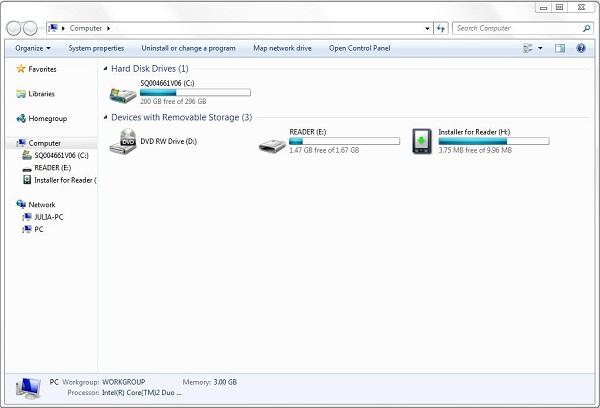 Figure 1: Sony Reader Connected
Figure 1: Sony Reader Connected
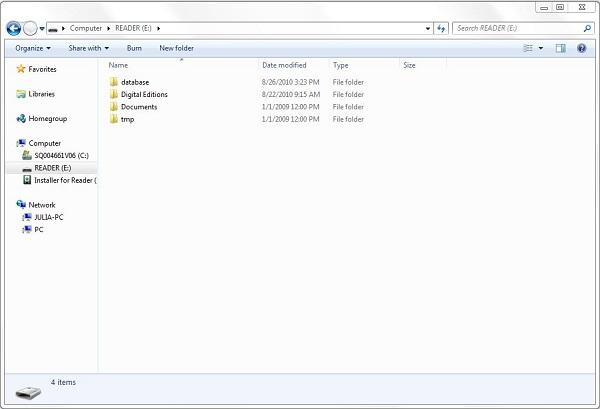 Figure 2: Sony Reader Folders on a PC
Figure 2: Sony Reader Folders on a PC
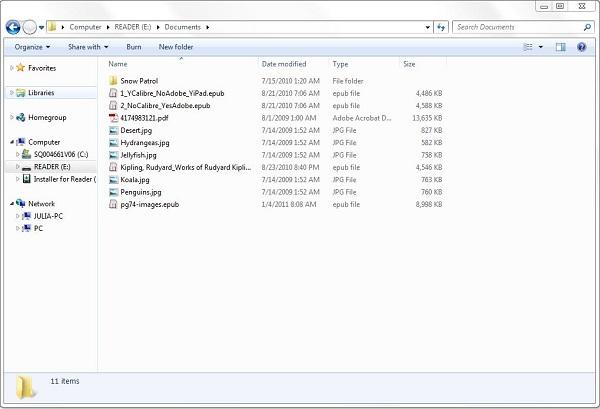 Figure 3: Sony 'Documents' Folder on a PC
Figure 3: Sony 'Documents' Folder on a PC
Using a Mac, previously downloaded eBooks can be transferred to the Sony Reader Daily Edition. To transfer a book to the Sony Reader:
1. Plug the small end of a USB to mini-USB cable into the bottom of your Sony Reader. Plug the other end into a USB port on your computer. The icon appears on the desktop.
icon appears on the desktop.
2. Double-click the icon. The Sony Reader folders appear, as shown in
icon. The Sony Reader folders appear, as shown in
Figure 4
.
3. Double-click the
Documents
folder. The folder opens, as shown in
Figure 5
.
4. Drag the downloaded eBook into the folder and drop it. The eBook appears in the library on your Sony Reader.
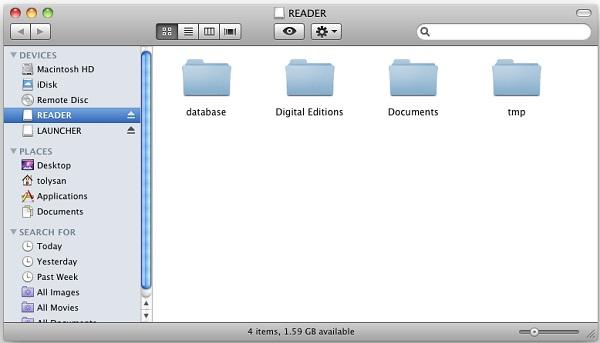 Figure 4: Sony Reader Folders on a Mac
Figure 4: Sony Reader Folders on a Mac
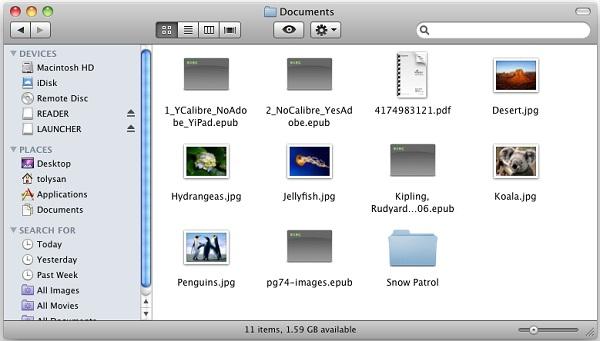 Figure 5: Sony Reader 'Documents' Folder on a Mac
Figure 5: Sony Reader 'Documents' Folder on a Mac
Back to Top
|
Back to Transferring eBooks
|
Back to Table of Contents
Table of Contents
1. Transferring eBooks to the Kobo Reader Using a PC
2. Transferring eBooks to the Kobo Reader Using a Mac
Using a PC, previously downloaded eBooks can be transferred to the Kobo Reader. To transfer a book to the Kobo Reader:
1. Plug the small end of a USB to mini-USB cable into the bottom of your Sony Reader. Plug the other end into a USB port on your computer.
2. Go to
My Computer
. Double-click the
Kobo
removable drive, as shown in
Figure 1
. The Kobo Reader folders appear, as shown in
Figure 2
.
3. Drag and drop the downloaded ePub file into the main folder. There is no need to open any of the sub-folders first. The eBook appears in the Kobo Reader library.
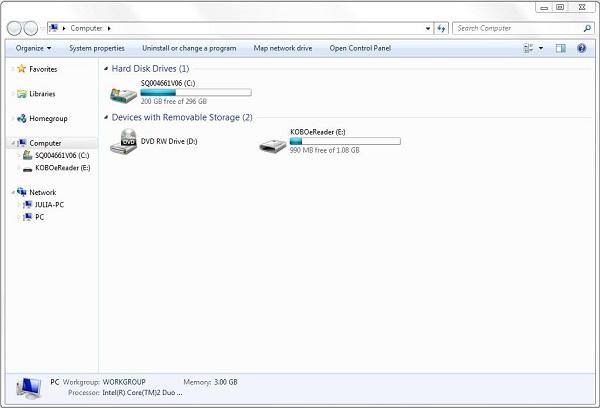 Figure 1: Kobo Reader Connected to a PC
Figure 1: Kobo Reader Connected to a PC
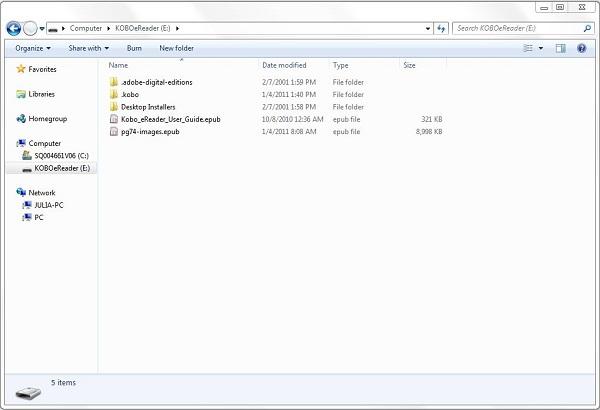 Figure 2: Kobo Reader Folders on a PC
Figure 2: Kobo Reader Folders on a PC
Using a Mac, previously downloaded eBooks can be transferred to the Kobo Reader. To transfer a book to the Kobo Reader:
1. Plug the small end of a USB to mini-USB cable into the bottom of your Kobo Reader. Plug the other end into a USB port on your computer. The icon appears on the desktop.
icon appears on the desktop.
2. Double-click the icon. The Kobo folders appear, as shown in
icon. The Kobo folders appear, as shown in
Figure 3
.
3. Drag the downloaded eBook into the folder and drop it. The eBook is added to the Kobo library.
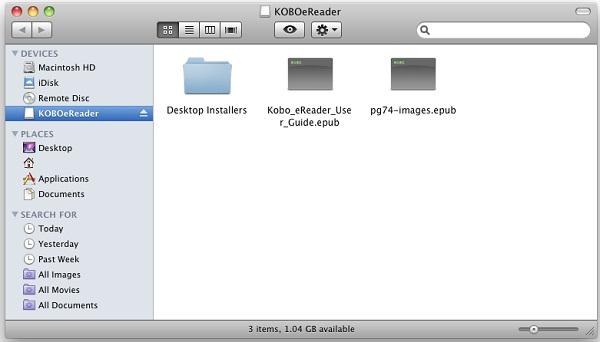 Figure 3: Kobo Reader Folders on a Mac
Figure 3: Kobo Reader Folders on a Mac
