HTML The Definitive Guide (86 page)
Read HTML The Definitive Guide Online
Authors: Chuck Musciano Bill Kennedy



8.6 Menu Lists
The HTML menu list is yet another specialized form of the unordered list. It, too, like
[
- , 8.1]
8.6.1 The The
; never omittedContains:
list_content
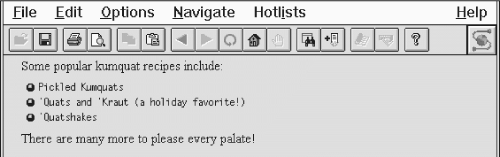




Used in:
block
Like an unordered list, define the menu list items with the
Compare the source text below and the Mosaic display (Figure 8.9) with the directory (Figure 8.8
) and
unordered (Figure 8.1) list displays we presented earlier in this chapter:
Some popular kumquat recipes include:
There are many more to please every palate!
Figure 8.9: Sample
8.5 Directory Lists
8.7 Definition Lists



8.7 Definition Lists
HTML also supports a list style entirely different from the ordered and unordered lists we've discussed so far: definition lists. Like the entries you find in a dictionary or encyclopedia, complete with text, pictures, and other multimedia elements, the definition list is the ideal way to present a glossary, list of terms, or other name/value lists in HTML.
8.7.1 The Tag
The definition list is enclosed by the
- and
- list is marked with the
- tag, followed by the item's definition or explanation as marked by the
- tag.
Function:
Define a definition list
Attributes:
CLASS ONKEYUP
COMPACT ONMOUSEDOWN
DIR ONMOUSEMOVE
ID ONMOUSEOUT
LANG ONMOUSEOVER
ONCLICK ONMOUSEUP
ONDBLCLICK STYLE
ONKEYDOWN TITLE
ONKEYPRESS
End tag:
Contains:
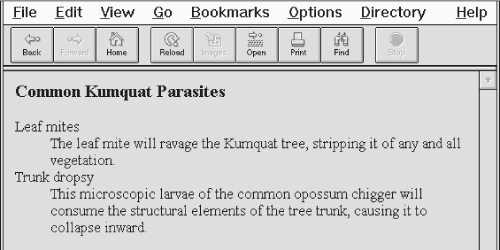
dl_content
Used in:
block
Unless you change the display attributes with style sheet rules, browsers typically render the item or term name at the left margin and render the definition or explanation below it and indented. If the definition terms are very short (typically less than three characters), the browser may choose to place the first portion of the definition on the same line as the term. See how the source HTML definition
list below gets displayed by Netscape in Figure 8.10
: Common Kumquat Parasites
