Microsoft Visual C# 2005 Express Edition: Build a Program Now!
Read Microsoft Visual C# 2005 Express Edition: Build a Program Now! Online
Authors: Patrice Pelland
Tags: #General, #Computers, #C♯ (Computer program language), #Programming Languages, #C#, #Microsoft .NET Framework, #Computer Books: Languages, #Computer Graphics, #Application software, #C# (Computer program language), #Programming, #Microsoft Visual C# .NET, #Microsoft Visual C♯ .NET, #Electronic books, #Game Programming & Design, #Computing: Professional & Programming, #C (Computer program language), #Computers - Languages, #Programming Languages - C#, #Programming & scripting languages: general

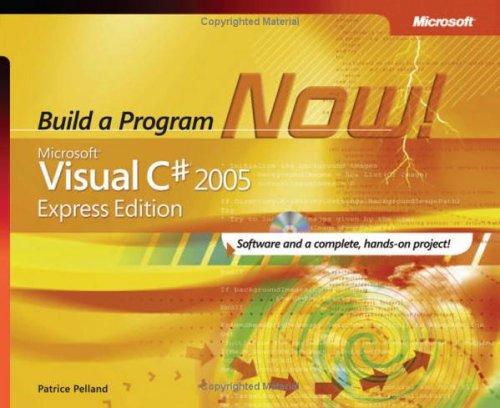





Build a Program
Microsoft®
Visual C#
®
2005
Express Edition
A01622132.indd i
A01622132.indd i
10/24/05 5:01:27 PM
10/24/05 5:01:27 PM
Microsoft Press
A Division of Microsoft Corporation
One Microsoft Way
Redmond, Washington 98052-6399
Copyright © 2006 by Microsoft Corporation
All rights reserved. No part of the contents of this book may be reproduced or transmitted in any form or by any means without the written permission of the publisher.
Library of Congress Control Number 2005933642
Printed and bound in the United States of America.
1 2 3 4 5 6 7 8 9 QWT 9 8 7 6 5
Distributed in Canada by H.B. Fenn and Company Ltd.
A CIP catalogue record for this book is available from the British Library. Microsoft Press books are available through booksellers and distributors worldwide. For further information about international editions, contact your local Microsoft Corporation offi ce or contact Microsoft Press International directly at fax (425) 936-7329. Visit our Web site at www.microsoft.com/learning/. Send comments to [email protected]. Microsoft, Active Directory, FrontPage, Intellisense, Microsoft Press, MSDN, SharePoint, Visual Basic, Visual C#, Visual J#, Visual Studio, Visual Web Developer, Windows, and Windows Server are either registered trademarks or trademarks of Microsoft Corporation in the United States and/or other countries.
The example companies, organizations, products, domain names, e-mail addresses, logos, people, places, and events depicted herein are fi ctitious. No association with any real company, organization, product, domain name, e-mail address, logo, person, place, or event is intended or should be inferred. This book expresses the author s views and opinions. The information contained in this book is provided with out any express, statutory, or implied warranties. Neither the authors, Microsoft Corporation, nor its resellers, or distributors will be held liable for any damages caused or alleged to be caused either directly or indirectly by this book.
Acquisitions Editor: Ben Ryan
Project Editor: Sandra Haynes
Editorial and Production: Custom Editorial Productions, Inc.
Body Part No. X11-50121
A01622132.indd ii
A01622132.indd ii
10/24/05 5:01:30 PM
10/24/05 5:01:30 PM


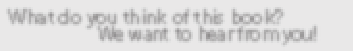
Contents
Coding Your Console Application
37
Customizing the IDE
39
Introducing Microsoft® Visual C#® 2005 Express
Creating a Windows Application
41
Edition
1
What Is .NET?
2
What Is C#?
4
Create Your Own Web Browser in Less Than
Is C# an Object-Oriented Programming (OOP) Language?
4
Five Minutes!
45
What Is Visual C# 2005 Express Edition?
9
What Is a Project?
46
What Kinds of Applications Can You Build with
Visual C# 2005 Express Edition?
10
What Is the Design Layout?
47
What Are the Key Features You Need to Know About?
11
Putting It All Together
54
®
Installing Visual C# 2005 Express Edition
15
Creating Your First Full Windows Application 57
Preparing to Install Visual C# 2005 Express Edition
16
Snap and Align Those Controls Using Snap Lines 58
Installing Visual C# 2005 Express Edition
17
Using IntelliSense—Your New Best Friend! 59
IntelliSense and Ctrl+Spacebar 60
IntelliSense and Period/Left Parenthesis 60
Creating Your First Application
25
IntelliSense Filtering: Pre-Selecting the "Most Recently
Used" 62
Two Types of Applications: What’s the Difference?
26
IntelliSense Code Snippets: The Time Saver 63
Getting Started
27
How to Invoke Code Snippets 64
IDE Components
30
IntelliSense Auto-Using Statements 66
On to the Projects
31
Renaming and Refactoring 66
Building a Console Application
31
What Can You Rename? 67
Getting to Know Solution Explorer
32
How and Where to Use the Rename Feature 67
Getting Help: Microsoft Visual Studio 2005 Express Edition
Refactoring–Extract Method 70
Documentation
33
Common Windows Controls 71
What do you think of this book?
Microsoft is interested in hearing your feedback about this publication so we can We want to hear from you!
continually improve our books and learning resources for you. To participate in a brief online survey, please visit:
www.microsoft.com/learning/booksurvey/
