Steve Jobs (29 page)
Authors: Presentation Secrets

temagno.typepad.com/marco_blog/blog_index.html.
exchange elicited a huge laugh. Jobs had literally crank-called
a Starbucks as part of the demo. Jobs has so much fun show-
ing off new products that his enthusiasm leaps off the stage and
rubs off on everyone in attendance. It is precisely because he
has fun that people enjoy watching him.
In another prime example of having fun with demos, Jobs
took some quirky photographs of himself while introducing a
feature called Photo Booth on October 12, 2005. Photo Booth
is a software application for using a Web camera to take photo-
graphs and video.
“Now I want to show you Photo Booth,” said Jobs. “This is an
incredible way to have some fun. I can just go ahead and take
my picture.” Jobs looked into the built-in Web camera on the
computer and smiled for a few seconds as his photograph was
snapped and appeared on-screen. He said, “Isn’t that great? Let
me show you some pretty cool effects.” Jobs proceeded to snap
comical photographs of himself using features such as Thermal,
X-Ray, and Andy Warhol. “But it gets even better,” Jobs said as he
smiled and rubbed his hand together. “We decided to put in the


144
DELIVER THE EXPERIENCE
teenage effects.
”10
Jobs snapped more photographs of himself as the software distorted his face into funny shapes—squeezing it,
widening it, and otherwise contorting the images. The audience
roared as Jobs relished the moment.
Focus on the One Thing
Each new Apple product or application contains numerous ben-
efits and features, but Jobs will often highlight just one. Think
of it like a movie trailer that teases the audience by revealing
only the best parts. If people want the full experience, they’ll have to watch the movie.
At WWDC in October 2007, Jobs spent most of the keynote
presentation discussing OS X Leopard, but, as he often does, he
had “one more thing” for the audience. Jobs introduced Safari
for Windows, the “most innovative browser in the world and
now the fastest browser on Windows.” After telling the audience
that he would like to show them the new browser, he walked
to stage right, took his seat behind a computer, and started the
Add Pizzazz to Online Meetings
Seventy new Web meetings are launched every minute on
software platforms such as WebEx, according to Cisco, which
purchased the online meeting service. Today popular online
“webinar” and collaboration tools, including WebEx, Citrix
GoToMeeting, Adobe Connect, and Microsoft Office Live
Meeting, allow you to add some high-tech pizzazz to demos.
For example, you can create polls and receive instant feed-
back. Sales professionals can conduct a live demonstration
of a product from a computer—drawing, highlighting, and
pointing to areas right on the screen. Better yet, those same
sales professionals can turn over mouse control to the client
or prospect, letting the customer on the other end see, touch,
and “feel” the product. Demonstrations are important ele-
ments in any presentation, offline or online.
STAGE YOUR PRESENTATION WITH PROPS
145
demo. He told the audience that what he really wanted to show
off was Safari’s speed compared with Internet Explorer (IE 7).
The demo screen showed both browsers side by side. Jobs
loaded a series of websites simultaneously on both. Safari accom-
plished the task in 6.64 seconds, while IE 7 took 13.56 seconds
to accomplish the same task. “Safari is the fastest browser on
Windows,” Jobs concluded
.11
The entire demo took less than three minutes. It could have lasted much longer, but Jobs chose
to focus on one feature and one feature only. Jobs doesn’t over-
whelm his audience. Just as he eliminates clutter on slides, his
demos are likewise free of extraneous messages.
In 2006, Apple added a podcast studio to GarageBand, a tool
bundled into the iLife suite of applications intended to make
it easy for users to create and distribute multimedia content.
“We’ve added a lot of great stuff to GarageBand,” said Jobs, “but
I’m going to focus on
one thing
to demo today, and that is we have added a podcast studio to GarageBand. We think GarageBand is
now going to be the best tool in the world to create podcasts. It’s
pretty great. Let me go ahead and give you a demo.”
Jobs walked to stage right, sat down, and created a short
podcast in four steps. First, Jobs recorded the audio track and
had loads of fun with it. He even stopped the first recording
and started over because the audience caused him to laugh so
hard. Jobs recorded the following: “Hi, I’m Steve. Welcome to
my weekly podcast, ‘Supersecret Apple Rumors,’ featuring the
hottest rumors about our favorite company. I have some pretty
good sources inside Apple, and this is what I’m hearing: the
next iPod will be
huge
, an eight-pounder with a ten-inch screen!
Well, that’s all for today. See you next week.”
After making the playful recording, Jobs walked through the
next three steps, showing the audience how to add artwork and
background music. Once done, he played the podcast and said,
“Pretty cool, huh? That is the podcast studio, which is now built
into GarageBand.
”12
Although Jobs did a nice demonstration of the podcast studio,
it could not compete with the first release of GarageBand in 2005:
“Today we’re announcing something so cool: a fifth app that
will be part of the iLife family. It’s name is GarageBand. What is

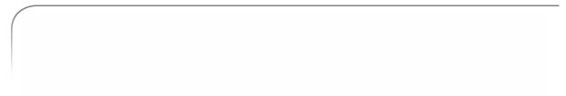
146
DELIVER THE EXPERIENCE
GarageBand? GarageBand is a major new pro music tool. But it’s for
everyone. I’m not a musician, so to help me demo GarageBand, we
asked a friend, John Mayer, to help us.
”13 J
obs took a seat behind a computer, and Mayer sat down at a mini keyboard hooked to the
Mac. As Mayer played, Jobs manipulated the sound to make the
piano resemble a bass, a choir, a guitar, and other instruments.
Jobs then laid down multiple tracks, creating a bandlike sound. He
took care to explain what he was doing at every step, to show the
audience just how easy it was to create a studio-like experience.
Jobs must have rehearsed the demo for hours, because he
looked like an expert musician. Nevertheless, Jobs knows what
he doesn’t know, and sometimes, as in the case of GarageBand,
it makes more sense to bring in an outsider who speaks directly
to the intended audience.
Element of Surprise
Jobs stunned developers when he announced a transition that
had been rumored but largely dismissed—the transition from
IBM/Motorola PowerPC chips to Intel processors. During the
2005 WWDC, where he made the announcement, Jobs acknowl-
edged that one of the major challenges would be to make sure
The Next-Best Thing to John Mayer
Of course, you’re not going to persuade John Mayer to
perform at your next event, but do think about creative ways
to reach your target audience. I watched an entrepreneur
pitching his new Web service to venture capitalists in San
Francisco. The service was geared to the teenage market, so
it didn’t make sense for a forty-something entrepreneur to
demonstrate it. Instead, the founder introduced the company
and then passed the demo off to two teens (a boy and a girl),
who talked about their experience with the site and what they
especially loved about it. The demo was different, engaging,
and ultimately successful.


STAGE YOUR PRESENTATION WITH PROPS
147
