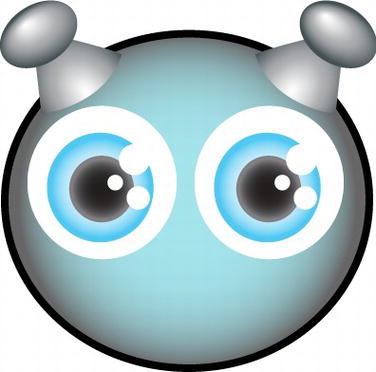Foundation Game Design with ActionScript 3.0, Second Edition (71 page)
Read Foundation Game Design with ActionScript 3.0, Second Edition Online
Authors: Rex van der Spuy

You'll make the second antenna by duplicating the first one and then using the Reflect command to invert it.
- Make sure that the grouped antenna is still selected. Select Edit
 Copy and then Edit
Copy and then Edit Paste In Front. This makes an exact duplicate of the antenna and pastes it directly above the original.
Paste In Front. This makes an exact duplicate of the antenna and pastes it directly above the original. - Select Object
 Transform
Transform Reflect from the main menu. The Reflect window will open. Select the type as Vertical and set the Angle to 90 degrees. Click the OK button, and you'll see that the new, duplicated antenna has flipped over (
Reflect from the main menu. The Reflect window will open. Select the type as Vertical and set the Angle to 90 degrees. Click the OK button, and you'll see that the new, duplicated antenna has flipped over (
Figure 7-52
).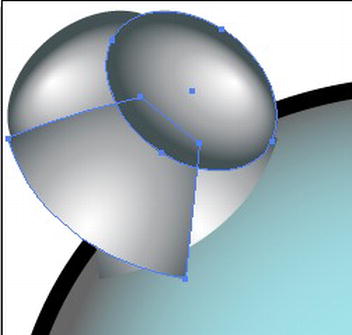
Figure 7-52
. Reflect the duplicated antenna. - Move the new antenna to the body's left side, as shown in
Figure 7-53
.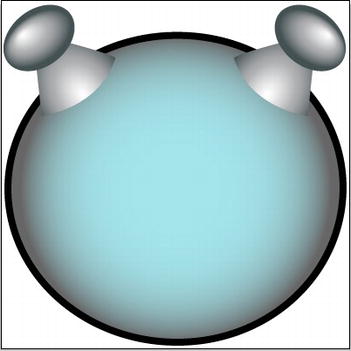
Figure 7-53
. The body and two antennaeThe last thing you need to do is reposition the gradient on the second antenna so that it appears that the light is catching it from the same angle as the first antenna.
- Double-click the oval in the new antenna to enter isolation mode. Select the Gradient Tool and use it to rotate the gradient and shift its center to the top left. It should look something like
Figure 7-54
.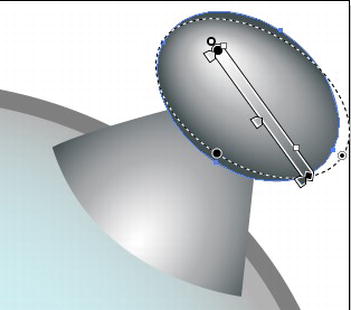
Figure 7-54
. Correct the position of the highlight on the second antenna.The body and antenna are finished; you'll work on the character's eyes next.
The character's eyes are very simply made with three circles.
- Draw a white circle under the left antenna (
Figure 7-55
).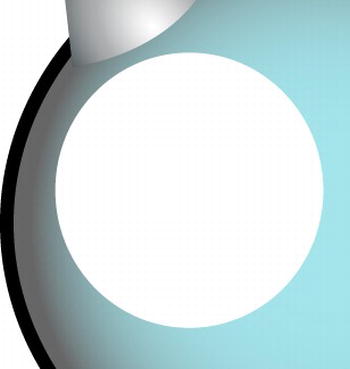
Figure 7-55
. The eye's first circleDraw a smaller circle inside the first. Fill it with a blue-to-white radial gradient (
Figure 7-56
).
Figure 7-56
. Fill the second circle with a radial gradient. - Add a smaller black circle inside the second. Fill it with a black-to-dark-gray radial gradient (
Figure 7-57
). This is the eye's pupil.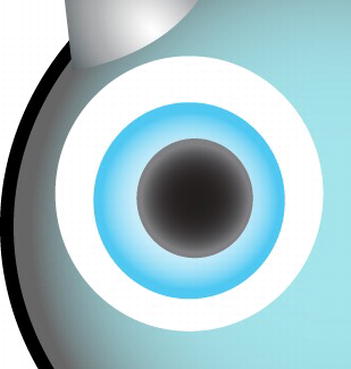
Figure 7-57
. Fill the third circle with a dark radial gradient. - Draw three white circles of differing sizes and position them as shown in
Figure 7-58
. These are known as specular highlights. They simulate ambient light reflections and add life and vibrancy to the character's eyes.
Figure 7-58
. Add three specular highlights. - Group all the circles together. Duplicate them to make the second eye. Position the second eye to the right side of the body.
Figure 7-59
shows what the character looks like with its new pair of eyes.